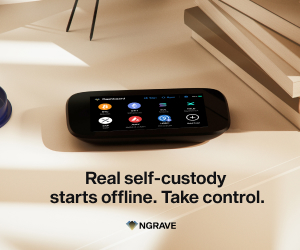With over $3.8 billion stolen from cryptocurrency exchanges and hot wallets in 2022 alone, the importance of secure crypto storage has never been more critical.
As digital assets continue to gain mainstream adoption, protecting your private keys from hackers, malware, and phishing attacks becomes essential for any serious investor.
Hot wallets, while convenient, are more vulnerable to hacking and malware than cold wallets, making the choice of storage method a crucial decision.
Hardware wallets represent the gold standard in cryptocurrency security, offering cold wallet storage that keeps your private key completely offline and away from internet-connected devices. Unlike hot wallets and mobile apps that remain vulnerable to online threats, these physical devices provide maximum security for long term storage of your crypto assets.
Hardware wallets generate and store the wallet’s private keys offline, ensuring an additional layer of protection against unauthorized access. Hardware wallets offer added security through features like two-factor authentication and multiple security layers, making them highly effective at protecting your assets against unauthorized access.
In this comprehensive guide, we’ll analyze the best cryptocurrency hardware wallet options available in 2025, comparing security features, supported blockchain networks, and usability to help you make an informed decision.
Whether you’re a new user looking for easy access to your funds or a security expert requiring maximum protection for large amounts of cryptocurrency, we’ve got you covered.
Most investors benefit from using both hot and cold wallets in a hybrid strategy, leveraging the convenience of hot wallets for frequent transactions and the security of cold wallets for long-term storage.
Top Hardware Wallet Recommendations
For those seeking immediate guidance, here are our top three hardware wallet recommendations for 2025:
🏆Best Overall: NGRAVE Zero – Air-gapped maximum security wallet designed for large holdings with advanced authentication and offline operation, offering a level of protection not found in most other wallets.
🔒 Best for Security: Trezor Safe 7 – Open source firmware with advanced security features and comprehensive cryptocurrency support.
💰 Best Budget: Ledger Nano S Plus – Affordable hardware wallet with essential security features and support for most major cryptocurrencies.
Quick Comparison Table
| Wallet | Price | Cryptocurrencies | Connectivity | Best For |
|---|---|---|---|---|
| NGRAVE Zero | $398 | 3,000+ | Air-gapped | Maximum security |
| Trezor Safe 7 | $169 | 1,200+ | USB-C | Security experts |
| Ledger Nano S Plus | $79 | 5,500+ | USB-C | Budget-conscious |
| Ledger Nano X | $149 | 5,500+ | USB-C, Bluetooth | Mobile users |
| Tangem Card | $75 | 6,000+ | NFC | Portability |
Note: Hardware wallets require an upfront purchase, as shown above. Most software wallets are free to use, but they may charge transaction fees when you send or receive cryptocurrency. Setting up a cold wallet involves purchasing the device from the official manufacturer’s website to ensure authenticity and security.
Buy NGRAVE Zero Now→ Limited time offer: Free shipping on orders over $100
What Are Hardware Wallets and Why You Need One
A hardware wallet is a physical device designed specifically to store your cryptocurrency private keys offline, providing what’s known as cold storage.
Unlike software wallets that store keys on internet-connected computers or smartphones, hardware wallets keep your most sensitive information completely isolated from potential online threats.
Tangem wallets, for example, are NFC-enabled, credit card-sized, and utilize a card-based backup system instead of a seed phrase, offering a unique approach to secure storage.
How Hardware Wallets Work
When you want to send cryptocurrency, the hardware wallet signs the transaction internally using your private key, without ever exposing that key to your computer or mobile device.
The hardware wallet connects to your computer or mobile device via USB, Bluetooth, or NFC, enabling secure transaction signing and management of your digital assets.
This process ensures that even if your computer is infected with malware, hackers cannot access your funds.
Most hardware wallets generate a recovery phrase (also called a seed phrase) during initial setup – typically 12 or 24 words that serve as a backup. If your device is lost or damaged, you can restore your wallet and regain access to your funds using this recovery phrase.
A seed phrase is a multi-word passcode used for wallet recovery, and it is crucial to store it securely offline to ensure the safety of your assets.
Security Advantages Over Other Wallets
Hot Wallets vs Hardware Wallets:
- Hot wallets: Connected to internet, vulnerable to hackers and malware
- Hardware wallets: Offline storage, immune to online attacks
Exchange Storage vs Hardware Wallets:
- Exchanges: Third-party control, vulnerable to platform hacks
- Hardware wallets: Full control over your private keys and funds
The Numbers Don’t Lie
According to recent industry data, detailed comparisons of hardware wallets such as the SecuX W10, Ledger Nano X, and Ellipal Titan highlight important differences in security features and usability.
- 94% of all cryptocurrency theft involves hot wallets or exchanges
- Hardware wallets have never experienced a successful remote hack
- Users who store crypto on exchanges are 50x more likely to lose funds than hardware wallet users
Keeping your cryptocurrency in an exchange account exposes you to additional risks, as these accounts are more vulnerable to hacks and unauthorized access compared to storing assets in a hardware wallet.
The peace of mind that comes with knowing your digital assets are protected by enterprise-grade security makes hardware wallets an essential investment for any crypto portfolio worth more than a few hundred dollars.
Complete Hardware Wallet Reviews
NGRAVE Zero – Best Overall

The NGRAVE Zero leads as the best overall hardware wallet in 2025, offering maximum security through its air-gapped design and advanced authentication features, ideal for users with large cryptocurrency holdings.

Key Features:
- Air-gapped operation with no USB, Bluetooth, or NFC connections
- Securely interacts with the blockchain network to facilitate transaction signing and broadcasting
- Supports 3,000+ cryptocurrencies
- Advanced biometric and multi-factor authentication
- Large touchscreen and physical buttons for transaction verification
- Secure element chip for tamper resistance
Pros:
- Ultimate protection against remote attacks and malware
- Seamless connection with the blockchain network for secure transaction validation
- Ideal for storing large amounts of cryptocurrency securely
- Easy-to-use interface despite advanced security features
- Comprehensive backup and recovery options
- Durable and robust build quality
Cons:
- Higher price point compared to other wallets
- Bulkier than compact models like Tangem Card
- No wireless connectivity options
Security Rating: AAA+ Ease of Use: 8/10 Price: $398
The NGRAVE Zero is the top choice for users prioritizing maximum security without compromise, providing peace of mind for safeguarding substantial crypto assets.
Buy NGRAVE Zero Now → Get free shipping and exclusive accessories with your order
Trezor Safe 7 – Best for Security Experts
For users who prioritize transparency and maximum security, the Trezor Safe 57 represents the pinnacle of open source hardware wallet design.

Key Features:
- Open source firmware with community audits
- Color touchscreen for easy navigation
- Supports 1,200+ cryptocurrencies
- Shamir Backup for advanced recovery options
- USB-C connectivity
Pros:
- Fully open source design allows independent security verification
- No proprietary secure element – transparent security model
- Advanced passphrase protection options
- Excellent build quality and durable design
- Strong community support and documentation
- Compatible with multiple software wallets beyond Trezor Suite
- Regular security audits by third-party experts
- Users are strongly encouraged to enable two factor authentication on associated accounts or services for enhanced protection against unauthorized access
Cons:
- More expensive than entry-level options
- Steeper learning curve for beginners
- No wireless connectivity options
- Smaller screen compared to some competitors
Security Rating: AAA+ Ease of Use: 8/10 Price: $249
The Trezor Safe 7 is ideal for security-conscious users who want complete transparency in their wallet’s operation and aren’t afraid to dig into advanced security features.
Ledger Nano S Plus – Best Budget Option
The Ledger Nano S Plus proves that you don’t need to break the bank to get professional-grade cryptocurrency security.

Key Features:
- Supports 5,500+ cryptocurrencies
- USB-C connectivity
- Same security chip as premium Ledger models
- Compact and lightweight design
Pros:
- Excellent value for money
- Same core security as expensive models
- Easy setup process for new users
- Compatible with Ledger Live ecosystem
- Regular firmware updates included
- Supports most major blockchain networks
- No ongoing subscription fees
- Responsive Ledger support available for troubleshooting connectivity issues
Cons:
- No Bluetooth connectivity
- Can only install 3-20 apps simultaneously (depending on app size)
- Smaller screen than premium models
- No built-in battery
- Limited advanced features
Security Rating: AA Ease of Use: 8/10 Price: $79
Perfect for new users who want to secure their crypto assets without paying premium prices. The Nano S Plus provides the same core security as its more expensive siblings while keeping costs low.
Ledger Nano X – Best for Mobile Users
The Ledger Nano X remains a popular choice for users who want a balance of security and mobility with Bluetooth connectivity.

Key Features:
- Supports 5,500+ cryptocurrencies and tokens
- Bluetooth connection for mobile app usage
- 100 apps can be installed simultaneously
- Secure element chip (CC EAL5+ certified)
- Large OLED screen for transaction verification
- Integration with the Lightning Network for faster and cheaper bitcoin transactions
Pros:
- Excellent mobile app (Ledger Live app) for iOS and Android
- Wireless connectivity eliminates need for cables
- Extensive cryptocurrency support including DeFi tokens
- Supports Lightning Network for off-chain bitcoin transactions, reducing fees and congestion
- Regular firmware updates and strong support team
- Compact design fits easily in pocket or wallet
- Built-in battery for wireless operation
- Direct integration with popular DeFi platforms
Cons:
- Higher price point compared to basic models
- Bluetooth connection could theoretically expand attack surface
- Requires Ledger Live app for full functionality
- Battery needs occasional charging
Security Rating: AAA Ease of Use: 9/10 Price: $149
The Ledger Nano X excels in processing transactions quickly while maintaining top-tier security standards. Its ability to connect wirelessly to your smartphone makes it perfect for users who frequently manage their crypto assets on the go.
Tangem Card Wallet – Most Portable
Revolutionary credit-card-sized design makes the Tangem Card the most portable hardware wallet available.
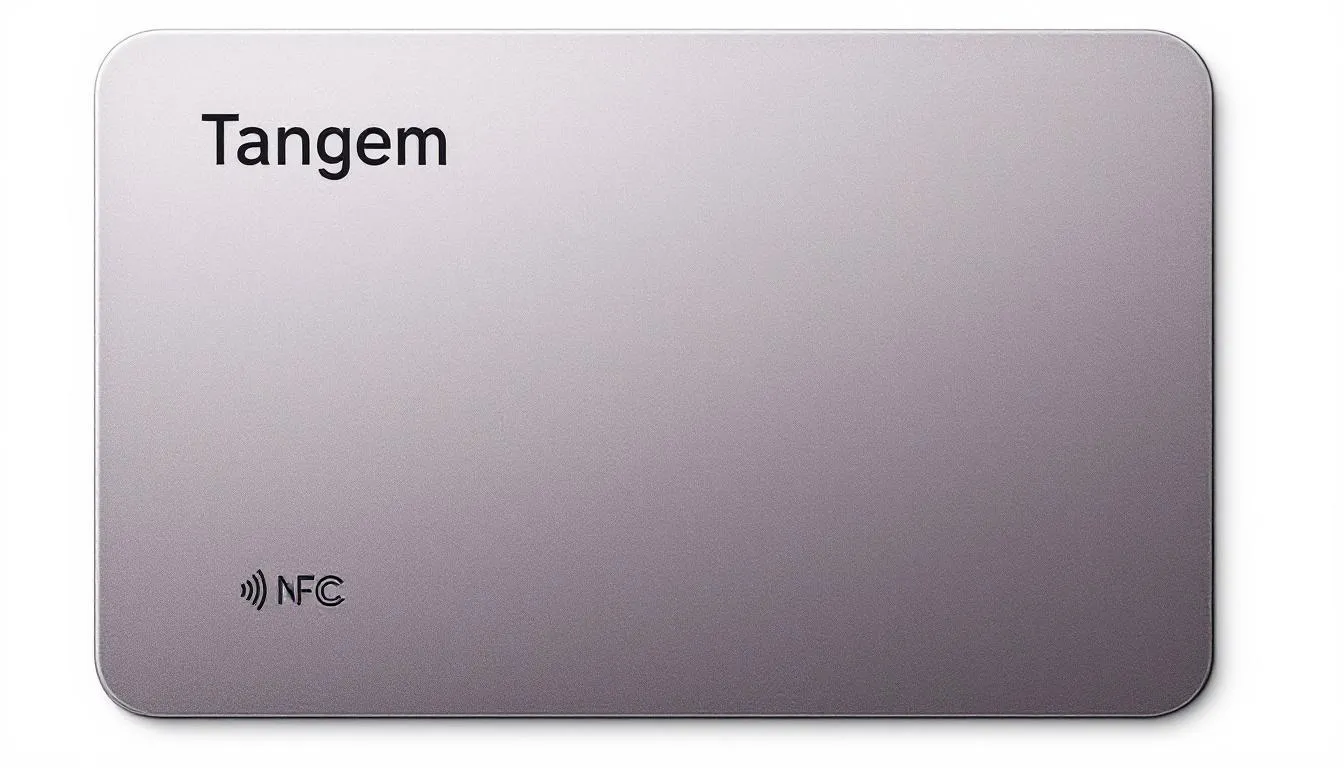
Key Features:
- Credit card form factor
- NFC technology for smartphone interaction
- Supports 6,000+ cryptocurrencies
- Waterproof and bendproof design
- No battery required
- Easily fund your Tangem Card by transferring cryptocurrency from an exchange or another wallet
Pros:
- Incredibly portable and discreet
- Works with any NFC-enabled smartphone
- No charging required
- Extremely durable construction
- Simple setup process
- Affordable price point
- Supports major blockchain networks
- Users can fund the wallet quickly to start storing or trading crypto assets
Cons:
- Limited to NFC-enabled devices
- No screen for transaction verification
- Backup options are limited
- Newer technology with shorter track record
- Requires smartphone for all operations
Security Rating: AA Ease of Use: 9/10 Price: $75
Ideal for users who prioritize portability and simplicity over advanced features. Perfect for travelers or anyone who wants their hardware wallet to fit in a regular wallet.
Hardware Wallet Security Features Comparison
Understanding the security features that protect your private keys is crucial when selecting the best hardware wallet for your needs.
Secure Element Technology
EAL5+ and EAL6+ Certified Chips:
- Ledger devices use bank-grade secure element chips
- Provide hardware-level protection against physical attacks
- Tamper-resistant design prevents key extraction
- The security level of these chips is comparable to the protection measures used to safeguard a bank account, ensuring your assets are kept safe from unauthorized access.
Open Architecture Approach:
- Trezoruses standard microcontrollers with open source firmware
- Allows community security audits and verification
- Trades some physical security for transparency
Authentication Methods
PIN Protection:
- All modern hardware wallets require PIN entry
- Multiple failed attempts trigger device reset
- Protects against unauthorized physical access
Passphrase Protection:
- Additional security layer beyond recovery phrase
- Creates hidden wallets for plausible deniability
- Essential for large amount storage
- A wallet’s public address acts as an account number, allowing users to securely receive cryptocurrency.
Recovery and Backup Systems
Standard Recovery Phrase:
- 12 or 24-word BIP39 compatible phrases
- Industry standard for wallet recovery
- Must be stored securely offline
Advanced Backup Options:
- Shamir Secret Sharing splits recovery across multiple shares
- Metal seed storage for fire/water protection
- Multi-device backup strategies
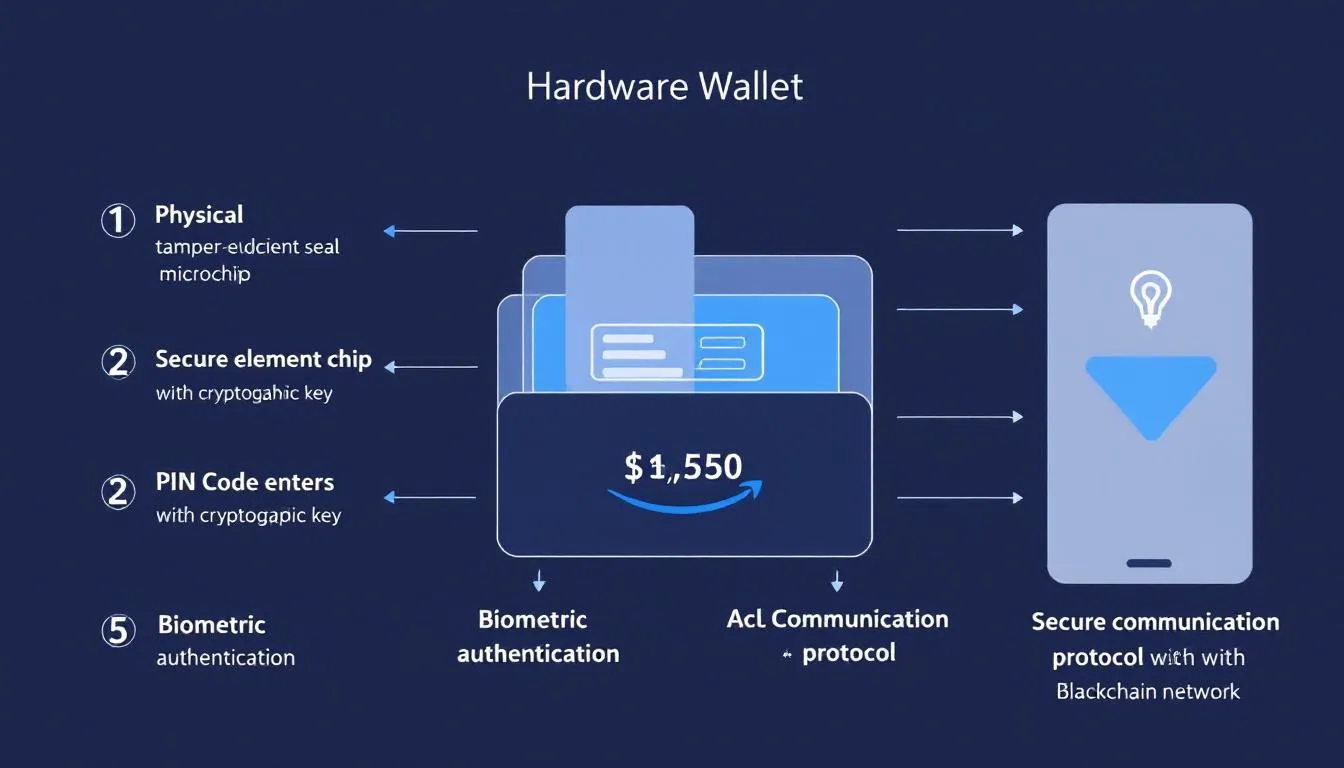
Firmware Update Security
Regular firmware updates are essential for maintaining security against new threats. Leading manufacturers provide:
- Authenticated firmware updates with digital signatures
- Automatic security patch notifications
- Rollback protection against downgrade attacks
How to Choose the Right Hardware Wallet
Selecting the best hardware wallet depends on your specific needs, technical expertise, and security requirements. While hardware wallets require an upfront investment, they do not charge transaction fees for storing or managing your cryptocurrency.
Security Level Requirements
Basic Security (New Users):
- PIN protection and recovery phrase backup
- Support for major cryptocurrencies
- Regular firmware updates
- Recommended: Ledger Nano S Plus
Advanced Security (Experienced Users):
- Secure element chips or open source verification
- Passphrase protection capabilities
- Multiple backup options
- Recommended: Ledger Nano X or Trezor Safe 7
Maximum Security (Large Holdings):
- Air-gapped operation
- Multiple authentication factors
- Professional-grade security features
- Recommended: NGRAVE ZERO
Cryptocurrency Support Needs
Bitcoin Only:
- Simple wallets focused on Bitcoin storage
- Lower cost and complexity
- Enhanced security through simplicity
Multi-Asset Portfolios:
- Support for thousands of tokens
- DeFi and NFT compatibility
- Regular addition of new blockchain networks
Usage Patterns
Mobile-First Users:
- Bluetooth connectivity essential
- Strong mobile app ecosystem
- Wireless transaction signing
- Ensure you have secure recovery seed backups for your hardware wallet
- Best Choice: Ledger Nano X
Desktop Users:
- USB connectivity sufficient
- Integration with desktop wallets
- Advanced features accessible
- Best Choice: Trezor Safe 7
Frequent Travelers:
- Compact, durable design
- No cables or chargers needed
- Airport security friendly
- Best Choice: Tangem Card
Setting Up Your Hardware Wallet: Step-by-Step Guide
Proper setup is crucial for hardware wallet security. Follow these steps carefully to ensure your device is configured correctly.
To receive bitcoin, share your wallet’s public address with the sender and verify the transaction on your device.

Pre-Setup Security Checklist
Verify Device Authenticity:
- Purchase only from official stores or authorized retailers
- Check security seals and packaging
- Verify device serial numbers on manufacturer website
- Never buy pre-owned hardware wallets
Prepare Secure Environment:
- Use a computer free from malware
- Ensure stable internet connection
- Prepare pen and paper for recovery phrase
- Choose private location away from cameras
Initial Device Setup
Step 1: Power On and Initialize
- Connect device to computer or power source
- Follow on-screen prompts to begin setup
- Select “Create New Wallet” option. This will create a new account for managing your digital assets.
- Set secure PIN (avoid birthdays or obvious numbers)
Step 2: Generate Recovery Phrase
- Device will display 12 or 24 words
- Write each word exactly as shown
- Verify the order is correct
- Never store recovery phrase digitally
Step 3: Verify Recovery Phrase
- Device will ask you to confirm specific words
- Double-check each word against your written backup
- Complete verification successfully before proceeding
First Cryptocurrency Transfer
Start Small:
- Send a small test amount first
- Verify the transaction appears correctly
- Confirm you can send funds back out
- Only then transfer larger amounts
Verify Addresses:
- Always confirm receive addresses on device screen
- Your wallet’s public address acts as your account number for receiving cryptocurrency.
- Never trust computer-displayed addresses alone
- Use QR codes when possible to prevent typos

Hardware Wallet Pros and Cons
Understanding both the advantages and limitations of hardware wallets helps set realistic expectations for users.
Comprehensive Advantages
Security Benefits: For more insights, read this in-depth review of the NGRAVE Zero hardware wallet.
- Private keys never leave the device
- Immune to computer malware and viruses
- Protection against phishing attacks
- Physical confirmation required for transactions
- Secure backup and recovery options
Control and Ownership:
- Full control over your private keys
- No dependence on third-party services
- Protection against exchange failures
- Ability to verify all transactions
Long-Term Value:
- One-time purchase protects unlimited funds
- Regular firmware updates extend device life
- Compatible with multiple cryptocurrencies
- Resale value if switching devices
Potential Disadvantages and Limitations
Initial Investment:
- Higher upfront cost compared to software wallets
- Additional accessories may be needed
- Shipping and handling fees
Learning Curve:
- More complex than simple mobile apps
- Recovery phrase management responsibility
- Understanding of transaction verification required
Physical Considerations:
- Can be lost, stolen, or damaged
- Requires physical device for transactions
- Not suitable for frequent trading
- Additional backup planning needed
Comparison with Other Wallet Types
| Feature | Hardware Wallet | Hot Wallet | Exchange |
|---|---|---|---|
| Security | Excellent | Moderate | Poor |
| Convenience | Moderate | Excellent | Excellent |
| Transaction Speed | Moderate | Fast | Fast |
| Cost | $50-400 | Free | Trading fees |
| Control | Full | Full | None |
Common Hardware Wallet Mistakes to Avoid
Learning from others’ mistakes can save you from costly errors that could result in lost funds.
Recovery Phrase Storage Errors
Never Store Digitally:
- No photos of recovery phrases
- Avoid cloud storage or email
- Don’t type into computers or phones
- Use only physical, offline storage
Secure Physical Storage:
- Store in multiple secure locations
- Consider metal backup plates for durability
- Keep away from fire, flood, and theft risks
- Never store with the hardware wallet itself
Purchasing and Setup Mistakes
Authorized Dealers Only:
- Buy directly from manufacturers when possible
- Verify authorized dealer status
- Avoid marketplace sellers and auctions
- Check for tampered packaging or seals
Firmware and Security Updates:
- Install updates promptly when released
- Only download firmware from official sources
- Verify digital signatures on update files
- Never ignore security notifications
Transaction and Verification Errors
Address Verification:
- Always verify addresses on device screen
- Don’t trust computer or phone displays alone
- Double-check first few and last few characters
- Use small test transactions for new addresses
Phishing Protection:
- Bookmark official wallet software sites
- Verify URLs carefully before entering
- Never enter recovery phrase in software
- Be suspicious of urgent security messages
Hardware Wallet Pricing and Value Analysis
Understanding the relationship between price and features helps you choose the best hardware wallet for your budget and needs.
Price Ranges and Features
Entry Level ($50-100):
- Basic security features
- Support for major cryptocurrencies
- Simple setup and operation
- Limited advanced features
- Examples: Ledger Nano S Plus, Tangem Card
Mid-Range ($100-200):
- Enhanced connectivity options
- Touchscreen interfaces
- Broader cryptocurrency support
- Mobile app integration
- Examples: Ledger Nano X, Trezor Safe 5
Premium ($200-400):
- Maximum security features
- Advanced authentication methods
- Professional-grade protection
- Specialized security architectures
- Examples: Trezor Safe 7, NGRAVE ZERO
Value Comparison Analysis
Cost Per Feature:
- Basic security: $50-100 protects unlimited funds
- Advanced features: Additional $50-150 for convenience
- Maximum security: Premium $200+ for specialized protection
Return on Investment:
- Hardware wallet pays for itself if it prevents one theft
- Average exchange hack loses $1,000+ per user
- Insurance value: Protects against human error and platform risk
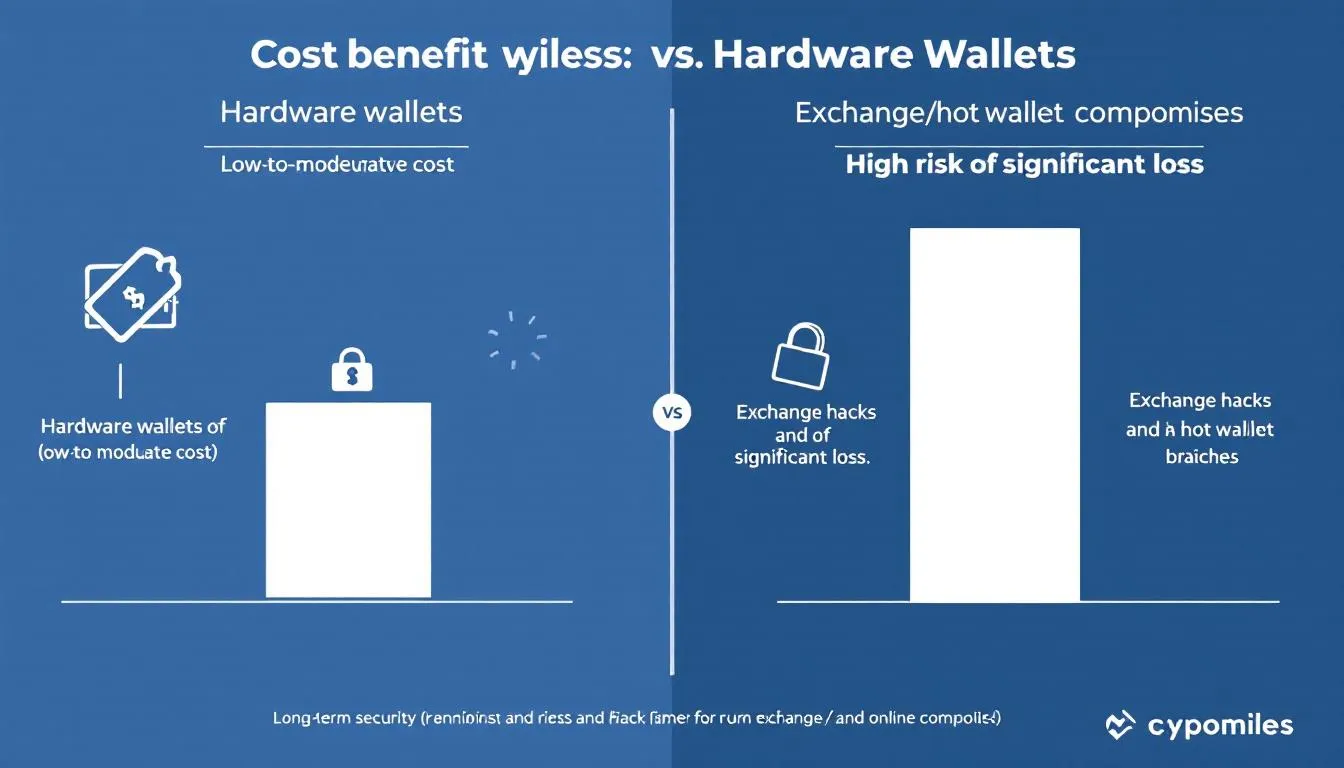
Additional Costs to Consider
Accessories:
- Protective cases: $10-30
- Metal backup plates: $20-50
- Multi-device setups: $100-500
Shipping and Import:
- International shipping: $10-25
- Import duties may apply
- Express shipping for security
Secure Your Crypto Today →Special bundle deals available with free accessories
Future of Hardware Wallets
The hardware wallet industry continues to evolve rapidly, with new technologies and features emerging to meet growing user demands.
Emerging Technologies
Biometric Authentication:
- Fingerprint sensors for device access
- Facial recognition capabilities
- Voice authentication systems
- Enhanced security without memorizing PINs
Advanced Connectivity:
- 5G and WiFi direct connections
- Enhanced NFC capabilities
- Satellite communication options
- Mesh networking for remote areas
Quantum-Resistant Security:
- Post-quantum cryptographic algorithms
- Future-proof security architectures
- Migration paths for existing wallets
- Industry-wide security upgrades
Industry Trends and Innovations
Integration with DeFi:
- Native DeFi protocol support
- Decentralized exchange integration
- Yield farming and staking capabilities
- NFT storage and management
User Experience Improvements:
- Simplified setup processes
- Enhanced mobile integration
- Voice-guided operations
- Augmented reality interfaces
Regulatory Considerations
Compliance Requirements:
- AML/KYC integration possibilities
- Regulatory reporting features
- Geographic usage restrictions
- Government oversight implications
Privacy Protection:
- Enhanced anonymity features
- Regulatory compliance balance
- User choice in reporting
- Decentralized identity solutions
Predictions for 2025 and Beyond
The hardware wallet market is expected to continue growing as mainstream crypto adoption increases. Key developments will likely include:
- Integration with central bank digital currencies (CBDCs)
- Enhanced multi-signature capabilities for institutions
- Simplified inheritance and estate planning features
- Integration with traditional banking services
Frequently Asked Questions
Can hardware wallets be hacked?
While no device is 100% secure, hardware wallets have never been successfully hacked remotely. Physical attacks requiring direct device access are theoretically possible but extremely difficult and expensive. The secure element chips used in premium models provide bank-grade protection against even sophisticated physical attacks.
What happens if I lose my hardware wallet?
If you lose your hardware wallet but have your recovery phrase stored securely, you can restore your funds on a new device. The recovery phrase is your ultimate backup – as long as you have it, your cryptocurrency remains safe. This is why secure recovery phrase storage is critical.
How many cryptocurrencies can I store?
Modern hardware wallets support thousands of different cryptocurrencies and tokens. The Ledger Nano X supports over 5,500 different assets, while Tangem Cards support over 6,000. Most users can store their entire portfolio on a single device, though you may need to install/uninstall apps to manage storage space on some models.
Are hardware wallets worth the investment?
For any crypto portfolio worth more than a few hundred dollars, hardware wallets provide excellent value. The cost of a quality hardware wallet ($50-200) is minimal compared to the potential loss from exchange hacks, malware, or phishing attacks. Consider it insurance for your digital assets.
Do I need multiple hardware wallets?
Many users benefit from multiple hardware wallets for different purposes:
- Primary wallet for regular use
- Backup wallet stored securely
- Separate wallet for different cryptocurrencies
- Travel wallet with limited funds
Multiple devices also provide redundancy and allow for more sophisticated security setups.
Final Recommendations and Conclusion
After extensive analysis of security features, usability, and value, here are our final recommendations for the best cryptocurrency hardware wallet in each category:
🏆 Best Overall: NGRAVE Zero Ultimate security with air-gapped design and advanced authentication, perfect for large holdings.
🔒 Best for Security Experts: Trezor Safe 7 Open source transparency combined with advanced security features. Ideal for users who want to verify their wallet’s security architecture and prefer community-audited solutions.
💰 Best Budget Choice: Ledger Nano S Plus Excellent security at an affordable price. Perfect for new users who want enterprise-grade protection without premium features they may not need.
📱 Best for Mobile Users: Ledger Nano X Wireless connectivity and broad token support make it ideal for users on the go.
🛡️ Most Portable: Tangem Card Credit-card sized NFC wallet for users prioritizing convenience and portability.
Key Takeaways
- Security First: Hardware wallets provide the highest level of security for cryptocurrency storage, protecting against online threats that compromise hot wallets and exchanges.
- Choose Based on Needs: Consider your technical expertise, portfolio size, and usage patterns when selecting a wallet.
- Proper Setup is Critical: Take time to properly initialize your device and securely store your recovery phrase.
- Stay Updated: Regular firmware updates and security best practices maintain protection against evolving threats.
- Start Today: The longer you delay securing your crypto assets, the greater your exposure to potential loss.
The cryptocurrency landscape continues to evolve, but one thing remains constant: the need for secure storage of digital assets. Hardware wallets represent the gold standard in cryptocurrency security, and with options available for every budget and use case, there’s no excuse for leaving your funds vulnerable.
Whether you’re a new user taking your first steps into crypto self-custody or an experienced investor looking to upgrade your security, the hardware wallets reviewed in this guide provide the protection and peace of mind you need.
Secure Your Crypto Assets Now →Don’t wait for the next hack – protect your funds today with our top-rated hardware wallet recommendations. Free shipping on orders over $100.
*Disclaimer: This article contains affiliate links. We may earn a commission from purchases made through these links at no additional cost to you. All recommendations are based on thorough research and testing.