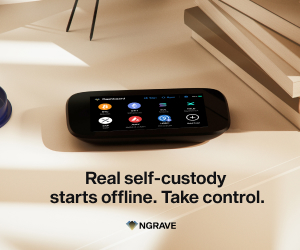With over $3.8 billion stolen from cryptocurrency exchanges and hot wallets in 2024, the need for secure crypto storage has never been more critical. While exchanges offer convenience, they also present attractive targets for hackers who can access thousands of users’ funds in a single breach. This reality has driven millions of crypto users toward hardware wallets – specialized physical devices that keep your private keys offline and away from internet-connected threats.
Hardware wallets represent the gold standard for cryptocurrency security, providing cold storage that protects your digital assets even if your computer is compromised by malware. Unlike software wallets that store private keys on internet-connected devices, these crypto hardware wallets maintain your keys in secure, offline environments that hackers simply cannot reach remotely.
In this comprehensive guide, we’ll explore the best hardware wallet options for 2025, covering everything from budget-friendly devices to premium security solutions. Whether you’re a Bitcoin maximalist, DeFi enthusiast, or multi-coin investor, you’ll discover the perfect balance of security, convenience, and features for your crypto storage needs.
What Are Hardware Wallets and Why You Need One
A hardware wallet is a specialized physical device designed to securely store the private keys necessary to access and transfer your cryptocurrencies. Think of it as a digital vault that keeps your crypto assets safe through cold storage—meaning your private keys remain offline and isolated from internet-connected computers where malware and hackers operate.
The fundamental difference between hardware wallets and software wallets lies in where your private keys are stored and how transactions are processed. Software wallets, also called hot wallets, store your private keys on internet-connected devices like smartphones or computers. While convenient for frequent trading, this connectivity creates vulnerabilities that cybercriminals can exploit. In contrast, hardware wallets are known as cold wallets because they keep your private keys offline, greatly reducing exposure to online threats.
Hardware wallets, conversely, generate and store your private keys within a secure element chip that never exposes these critical credentials to your computer or the internet. When you need to sign transactions, the process happens entirely within the device itself—your computer sends transaction details to the hardware wallet, which signs the transaction internally and sends back only the signed result.

This cold wallet approach provides several critical security benefits:
Protection Against Malware: Even if your computer is infected with keyloggers or other malicious software, your private keys remain safely isolated within the hardware wallet’s secure element.
Phishing Resistance: Hardware wallets require physical confirmation on the device screen before approving transactions, making it nearly impossible for phishing websites to steal your funds without your knowledge.
Supply Chain Security: Reputable manufacturers implement tamper-evident packaging and cryptographic verification to ensure devices haven’t been compromised during shipping.
Offline Key Generation: Private keys are generated using true random number generators within the device, never touching internet-connected systems during creation.
The statistics speak volumes about why crypto security matters. Beyond the $3.8 billion stolen in 2024, individual users lost millions more through compromised software wallets, phishing attacks, and exchange hacks. The 2014 Mt. Gox collapse alone resulted in 850,000 Bitcoin disappearing, while more recent incidents like the FTX bankruptcy demonstrated that even “trusted” centralized platforms can fail catastrophically.
For long-term crypto storage and secure transaction signing, hardware wallets provide peace of mind that hot wallets simply cannot match. While they require a modest upfront investment and add slight friction to frequent trading, the maximum security they provide makes them essential for anyone holding significant crypto assets or prioritizing self-custody over exchange storage.
Top 9 Best Hardware Wallets for 2025
Selecting the best hardware wallet requires careful evaluation across multiple criteria including security architecture, cryptocurrency support, connectivity options, user experience, and price point. Our rankings consider real-world testing, expert reviews, community feedback, and the evolving needs of crypto users in 2025.
Each wallet in our selection offers legitimate security benefits, but they target different user profiles and use cases. From budget-conscious beginners to security-maximalist Bitcoin holders, there’s a hardware wallet designed for your specific requirements and risk tolerance.
Price: $149 | Supports: 5,500+ cryptocurrencies | Connectivity: Bluetooth, USB-C
The Ledger Nano X stands out as the best overall hardware wallet for 2025, combining proven security with modern convenience features that make crypto management accessible for both beginners and experienced users. Its EAL5+ certified secure element provides bank-grade protection for your private keys, while Bluetooth connectivity enables seamless mobile transactions without compromising security.
Key Features:
- EAL5+ secure element chip with tamper resistance
- Bluetooth LE connectivity for mobile app integration
- 2.62-inch OLED display for transaction verification
- Ledger Live app supporting 5,500+ crypto assets
- 100KB storage for up to 100 cryptocurrency apps simultaneously
- Compatible with multiple operating systems, including Windows, macOS, and Linux, for broad cross-platform accessibility
Pros:
- Mobile Convenience: Bluetooth connectivity lets you manage crypto directly from your smartphone using the Ledger Live app, perfect for users who prefer mobile-first experiences
- Extensive Coin Support: Among the widest cryptocurrency support available, including Bitcoin, Ethereum, and thousands of altcoins and tokens
- Cross-Platform Compatibility: Works with Windows, macOS, and Linux, ensuring accessibility for users on all major operating systems
- Established Reputation: Ledger’s multi-year track record and regular firmware updates demonstrate commitment to long-term security
- User-Friendly Setup: The initial setup process guides users through device configuration with clear instructions
- Staking Integration: Built-in staking features for supported cryptocurrencies allow you to earn rewards directly through Ledger Live
Cons:
- Closed-Source Firmware: Unlike fully open-source alternatives, Ledger’s firmware cannot be independently audited by the security community
- Past Controversies: The 2020 customer data breach and introduction of the “Recover” feature have raised privacy concerns among some users
- Higher Price Point: More expensive than basic hardware wallets, though justified by premium features
Best For: Users wanting the convenience of Bluetooth connectivity combined with extensive cryptocurrency support, particularly those who frequently interact with mobile apps and value ecosystem integration over absolute transparency.
The Ledger Nano X excels as a daily-use hardware wallet that doesn’t sacrifice security for convenience. Its Ledger Live app provides portfolio management, staking, and even crypto purchasing features, making it a comprehensive solution for users who want an all-in-one crypto management experience.
Price: $169 | Supports: 1,000+ coins | Connectivity: USB-C
The Trezor Safe 5 represents the pinnacle of open-source hardware wallet design, offering complete transparency while delivering enhanced security features that satisfy even the most security-conscious crypto users. With fully auditable firmware and hardware designs, it embodies the “don’t trust, verify” philosophy that defines cryptocurrency’s core values.
Key Features:
- Fully open-source firmware and hardware designs
- 1.5-inch color touchscreen with haptic feedback
- Scratch-resistant glass display
- MicroSD card slot for enhanced security features
- Trezor Suite integration for comprehensive crypto management
Pros:
- Complete Transparency: Every line of code can be independently verified, eliminating concerns about hidden backdoors or proprietary vulnerabilities
- Enhanced Tactile Experience: Haptic feedback provides physical confirmation for button presses, reducing user errors during transaction approval
- Community Security: Open-source nature enables rapid vulnerability discovery and patching through community collaboration
- Advanced Security Features: MicroSD support enables additional security layers and backup options
- Privacy Focus: No account creation required, and Trezor doesn’t collect user data or transaction information—your assets remain under your control at all times, not even us can access them.
Cons:
- No Bluetooth: Limited to USB-C connectivity, which may inconvenience mobile-first users
- Limited iOS Support: iOS users face restrictions due to Apple’s limitations on hardware wallet integration
- Learning Curve: Open-source benefits come with slightly more complex setup procedures for non-technical users
Best For: Security-conscious users who prioritize transparency and auditability over convenience features, particularly Bitcoin maximalists and privacy advocates who want to verify every aspect of their wallet’s operation.
The Trezor Safe 5 serves as the gold standard for users who refuse to compromise on transparency. Its open-source architecture means that security researchers worldwide can examine and improve its code, creating a wallet that benefits from collective scrutiny rather than relying solely on manufacturer claims.
Price: $278 | Supports: 30,000+ coins | Connectivity: Bluetooth, USB-C, NFC, Wireless Charging
The OneKey Pro pushes hardware wallet technology to its limits, incorporating four separate EAL6+ secure element chips and advanced features like fingerprint verification that traditionally belong in high-end smartphones. For users who demand the absolute best security and are willing to pay for premium features, it represents the cutting edge of hardware wallet innovation.
Key Features:
- Quadruple EAL6+ secure element architecture
- Fingerprint biometric authentication
- Wireless charging capability
- 3.5-inch touchscreen display
- Multiple connectivity options including NFC
- Open-source firmware with hardware transparency
Pros:
- Advanced Security Architecture: Four separate secure chips provide redundancy and enhanced tamper resistance beyond single-chip designs
- Biometric Convenience: Fingerprint verification adds security while streamlining daily usage for frequent transactions
- Premium Build Quality: Solid construction and premium materials justify the higher price point
- Extensive Connectivity: Multiple connection methods accommodate any usage scenario, from air-gapped signing to convenient wireless charging
- Massive Coin Support: 30,000+ supported crypto assets cover virtually any cryptocurrency you might want to store
Cons:
- Size and Weight: At 65 grams, it’s significantly larger and heavier than compact alternatives, reducing portability
- High Cost: Premium pricing puts it out of reach for budget-conscious users
- Feature Complexity: Advanced features may overwhelm users who only need basic cold storage functionality
Best For: High-end users with substantial crypto holdings who want maximum security combined with premium user experience features, particularly those who frequently interact with multiple blockchains and value cutting-edge technology.
The OneKey Pro targets users who view their hardware wallet as a long-term investment and want access to the latest security innovations. Its redundant secure element design means that even if one chip fails or is compromised, the remaining chips maintain wallet security.
Price: $69.90 for 3-card pack | Supports: 1,000+ coins | Connectivity: NFC
Tangem revolutionizes hardware wallet design by eliminating batteries, buttons, and screens entirely, creating a credit card-sized device that operates through simple NFC taps with your smartphone. This radical departure from traditional hardware wallet design prioritizes ultimate portability and simplicity while maintaining robust security through a sealed, tamper-resistant architecture.
Key Features:
- Credit card form factor with no battery requirements
- Completely sealed design with no ports or buttons
- NFC-only operation via smartphone app
- Three-card backup system included
- EAL6+ certified secure element
Pros:
- Ultimate Portability: Fits perfectly in any wallet alongside regular credit cards, making it ideal for travel
- Battery-Free Operation: Never needs charging or battery replacement, ensuring long-term reliability
- Built-in Redundancy: Three-card system provides multiple backups without requiring separate seed phrase management
- Simplicity: No complex interface or multiple buttons to navigate – just tap and confirm
- Durability: Sealed design protects against water, dust, and physical damage
Cons:
- App Dependency: Requires the Tangem mobile app, creating potential single points of failure
- No Display Screen: Transaction verification happens on your phone, which could be vulnerable to screen manipulation attacks
- Closed-Source Firmware: Proprietary code cannot be independently audited by security researchers
- Limited Advanced Features: Focused simplicity means fewer options for complex transactions or multi-signature setups
Best For: Users who prioritize maximum portability and simplicity over advanced features, particularly frequent travelers who want secure crypto access without carrying additional devices or worrying about battery life.
Tangem’s approach appeals to users who find traditional hardware wallets too complex or bulky. The three-card system means you can keep one card in your primary wallet, store another securely at home, and give a third to a trusted family member, all without managing traditional seed phrases.
Price: $99 | Supports: 30,000+ coins | Connectivity: Bluetooth, USB-C
The OneKey Classic 1S delivers premium features at a mid-range price point, making advanced security accessible to users who don’t want to compromise on protection but can’t justify premium pricing. Its combination of open-source transparency, EAL6+ security, and extensive cryptocurrency support provides exceptional value in the hardware wallet market.
Key Features:
- EAL6+ certified secure element chip
- Fully open-source firmware and hardware
- Bluetooth and USB-C connectivity options
- Support for 30,000+ cryptocurrencies and tokens
- Multichain transaction signing capabilities
Pros:
- Excellent Price-to-Feature Ratio: Premium security features typically found in more expensive devices
- Strong Security Foundation: EAL6+ certification provides the same chip-level security as devices costing twice as much
- Versatile Connectivity: Both Bluetooth and USB-C support accommodate different usage preferences
- Open-Source Transparency: Auditable code provides security assurance without premium pricing
- Broad Compatibility: Massive cryptocurrency support covers both mainstream and niche digital assets
Cons:
- Small Screen: Limited display size can make transaction verification more challenging for users with vision difficulties
- Ultra-Thin Design: Easy to misplace due to compact form factor
- Basic Build Materials: Cost savings result in less premium materials compared to higher-end alternatives
Best For: Budget-conscious users who refuse to compromise on security features, particularly those who want open-source transparency and extensive coin support without paying premium prices.
The OneKey Classic 1S proves that advanced security doesn’t require premium pricing. Its EAL6+ secure element provides the same foundational protection as devices costing significantly more, while open-source firmware ensures transparency that even some premium competitors can’t match.
Price: $149 | Supports: 5,500+ coins | Connectivity: QR Code Scanning
The Keystone 3 Pro takes security isolation to the extreme by never connecting directly to any computer or smartphone, instead using QR codes for all communication. This air-gapped approach eliminates entire categories of potential attacks while adding advanced features like biometric authentication and tamper detection that appeal to security-focused users.
Key Features:
- Fully air-gapped operation with QR code communication
- Biometric fingerprint authentication
- Self-destruct mechanism for tamper detection
- 4-inch touchscreen display
- Multi-signature wallet support
- Open-source firmware
Pros:
- Maximum Security Isolation: Air-gapped design eliminates any possibility of remote digital attacks
- Advanced Authentication: Biometric verification adds convenience without compromising security
- Tamper Detection: Self-destruct features protect against physical compromise attempts
- Multi-signature Excellence: Designed specifically for complex multi-signature setups
- Large Display: 4-inch screen provides excellent visibility for transaction verification
Cons:
- No Bluetooth Connectivity: Air-gapped design eliminates convenient wireless features
- Learning Curve: QR code workflow requires more technical understanding than plug-and-play alternatives
- Weight: At 103 grams, it’s among the heavier hardware wallets available
Best For: Security-focused users who prioritize maximum protection over convenience, particularly those managing large crypto holdings or implementing complex multi-signature security schemes.
The Keystone 3 Pro appeals to users who view security as the paramount concern and are willing to accept additional complexity for enhanced protection. Its air-gapped design means that even sophisticated attackers with computer access cannot remotely compromise the device.
Price: $169 | Supports: 10,000+ coins | Connectivity: QR Code Scanning
The ELLIPAL Titan 2.0 addresses one of the most common complaints about hardware wallets – small, difficult-to-read screens – by incorporating a large, clear display that makes transaction verification effortless. Combined with air-gapped security and NFT support, it targets users who want enhanced visibility without sacrificing security.
Key Features:
- Large, high-resolution display screen
- Fully air-gapped operation
- NFT storage and interaction support
- Support for 10,000+ cryptocurrencies
- Android-style interface
- Camera for QR code scanning
Pros:
- Excellent Visibility: Large screen eliminates squinting and reduces verification errors
- Air-Gapped Security: Offline operation provides strong protection against remote attacks
- NFT Integration: Native NFT support appeals to digital collectible enthusiasts
- User-Friendly Interface: Familiar smartphone-style navigation reduces learning curve
- Comprehensive Asset Support: Broad cryptocurrency and token compatibility
Cons:
- Manual Firmware Updates: Updates require manual installation, which can be cumbersome
- Limited Update Verification: Firmware update process lacks robust cryptographic verification
- Security Update Risks: Manual update process could potentially introduce vulnerabilities
Best For: Users who need excellent screen visibility and want air-gapped security, particularly those who interact with NFTs or have difficulty reading small displays on traditional hardware wallets.
The ELLIPAL Titan 2.0 excels for users who prioritize visual clarity and ease of use while maintaining strong security. Its large screen makes it particularly suitable for older users or anyone who finds traditional hardware wallet displays challenging to read.
Price: $79 | Supports: 30,000+ coins | Connectivity: USB-C (Power Required)
The OneKey Classic 1S Pure strips away all wireless connectivity and battery power to create the ultimate cold storage vault. By requiring a physical power connection to operate, it ensures maximum isolation when unplugged while maintaining full functionality when needed for transactions.
Key Features:
- Battery-free design requiring external power
- White color variant for easy identification
- Support for 30,000+ cryptocurrencies
- USB-C power and data connection
- Cold vault security focus
- Open-source firmware
Pros:
- Ultimate Cold Storage: Physically isolated when unplugged, providing maximum security for long-term storage
- No Battery Degradation: Eliminates concerns about battery life or replacement over time
- Cost-Effective: Lower price point makes advanced security accessible to budget-conscious users
- Extensive Asset Support: Massive cryptocurrency compatibility despite budget pricing
Cons:
- Power Dependency: Cannot operate without external power source, limiting portability
- Limited Convenience: Not suitable for frequent transactions due to power requirements
- Basic Features: Focused design lacks advanced features found in premium alternatives
Best For: Experienced users who want dedicated cold storage for long-term holding, particularly those who rarely need to access their crypto and prioritize maximum security over convenience.
The OneKey Classic 1S Pure serves as a dedicated vault for long-term crypto storage. Its power dependency becomes a security feature – when unplugged, your crypto remains completely isolated from any potential digital threats.
Price: $49.99 | Supports: 30,000+ coins | Connectivity: USB-C, QR Codes
The SafePal S1 proves that hardware wallet security doesn’t require a large budget, delivering basic cold storage functionality at an entry-level price point. While it lacks premium features and has some interface limitations, it provides genuine security benefits for users taking their first steps into self-custody.
Key Features:
- Entry-level pricing under $50
- Support for 30,000+ cryptocurrencies
- Air-gapped QR code communication option
- USB-C connectivity
- Compact, lightweight design
- Basic cold storage functionality
Pros:
- Lowest Cost: Most affordable option for users on tight budgets
- Genuine Security: Provides real cold storage protection despite budget pricing
- Compact Design: Small size makes it easy to store and transport
- Basic Feature Set: Simple functionality reduces complexity for beginners
- Wide Asset Support: Impressive cryptocurrency support for the price point
Cons:
- Outdated Interface: User interface feels dated compared to modern alternatives
- Slow Updates: Firmware updates are infrequent, potentially leaving vulnerabilities unpatched
- Limited Advanced Features: Lacks premium features like multi-signature support or advanced security options
- Build Quality: Budget materials result in less durable construction
Best For: Beginners on tight budgets who need basic cold storage functionality and want to experience hardware wallet security without significant upfront investment.
The SafePal S1 serves as an entry point into hardware wallet security. While it lacks the polish and advanced features of premium devices, it delivers legitimate security benefits that far exceed hot wallet alternatives, making it perfect for users taking their first steps toward self-custody.
Hardware Wallet Comparison Table
| Wallet | Price | Coin Support | Connectivity | Open Source | Screen Type | Weight | Security Chip |
|---|---|---|---|---|---|---|---|
| Ledger Nano X | $149 | 5,500+ | Bluetooth, USB-C | Partial | 2.62” OLED | 34g | EAL5+ |
| Trezor Safe 5 | $169 | 1,000+ | USB-C | Full | 1.5” Color Touch | 46g | Secure Element |
| OneKey Pro | $278 | 30,000+ | Bluetooth, USB-C, NFC | Full | 3.5” Touch | 65g | 4x EAL6+ |
| Tangem Wallet | $69.90 | 1,000+ | NFC | No | None | 6g | EAL6+ |
| OneKey Classic 1S | $99 | 30,000+ | Bluetooth, USB-C | Full | Small OLED | 20g | EAL6+ |
| Keystone 3 Pro | $149 | 5,500+ | QR Code | Full | 4” Touch | 103g | Secure Element |
| ELLIPAL Titan 2.0 | $169 | 10,000+ | QR Code | No | Large Color | 95g | Secure Element |
| OneKey Classic 1S Pure | $79 | 30,000+ | USB-C (Power) | Full | Small OLED | 18g | EAL6+ |
| SafePal S1 | $49.99 | 30,000+ | USB-C, QR Code | No | Small Color | 38g | Secure Element |
Security Features Comparison:
- Backup Methods: All wallets support 12/24-word seed phrases; Tangem uses proprietary card backup system
- Authentication: PIN protection standard; OneKey Pro and Keystone 3 Pro add fingerprint verification
- Air-Gapped Options: Keystone 3 Pro, ELLIPAL Titan 2.0, and SafePal S1 offer QR code communication
- Mobile Compatibility: Bluetooth-enabled wallets (Ledger Nano X, OneKey series) provide best mobile experience
- Ecosystem Integration: Ledger Live and Trezor Suite offer comprehensive portfolio management
How to Choose the Right Hardware Wallet
Selecting the best hardware wallet requires honest assessment of your specific needs, usage patterns, and security priorities. Rather than choosing based on popularity or price alone, consider these key factors to find the device that best matches your cryptocurrency lifestyle.
Assess Your Security Needs
Your security requirements should drive your hardware wallet selection. Basic users protecting moderate amounts of crypto can succeed with entry-level devices, while high-net-worth individuals or institutional users need maximum security features.
Consider your threat model: Are you protecting against general internet threats, sophisticated attackers, or government-level adversaries? Basic hardware wallets defend against malware and phishing, while air-gapped devices like the Keystone 3 Pro provide protection against more advanced attacks.
If you prioritize transparency and auditability, focus on open-source options like Trezor Safe 5 or OneKey devices. Users comfortable trusting established manufacturers might prefer the ecosystem integration of devices like the Ledger Nano X.
Evaluate Your Crypto Portfolio
The cryptocurrencies you hold significantly impact which hardware wallet serves you best. Bitcoin-only users can choose specialized devices, while multi-coin investors need broad compatibility.
Check specific coin support rather than relying on total numbers – a wallet supporting 30,000+ tokens might not include the specific altcoin you need. Verify that your wallet supports not just storage but full functionality for your preferred cryptocurrencies, including staking, DeFi interactions, and NFT management.
Consider future expansion: if you plan to diversify into new cryptocurrencies, choose a wallet with broad support rather than optimizing for your current holdings alone.
Consider Usage Patterns
Your transaction frequency and usage style should influence connectivity preferences. Frequent traders benefit from Bluetooth-enabled wallets like the Ledger Nano X or OneKey Classic 1S, while long-term holders might prefer air-gapped security even with reduced convenience.
Mobile users should prioritize wallets with strong smartphone integration, while desktop-focused users can accept USB-only connectivity. Consider whether you need features like staking, DeFi access, or NFT management through your hardware wallet.
Travel frequency also matters – ultra-portable options like Tangem cards excel for frequent travelers, while larger devices with better screens suit home-based usage.
Connectivity Preferences
Modern hardware wallets offer various connectivity options, each with distinct advantages:
- USB-C: Universal compatibility and reliable connection, ideal for desktop usage
- Bluetooth: Convenient mobile access but potentially larger attack surface
- NFC: Instant smartphone connectivity with minimal power requirements
- QR Codes: Maximum security through air-gapped communication but reduced convenience
Choose connectivity options that match your primary usage devices and security comfort level. Users prioritizing convenience might accept Bluetooth risks, while security-focused individuals prefer air-gapped QR code communication.
Budget and Value Analysis
Hardware wallet pricing ranges from under $50 to nearly $300, but higher prices don’t always mean better security for your specific needs. Budget devices like the SafePal S1 provide legitimate security benefits that far exceed hot wallets, while premium devices offer advanced features that may be unnecessary for basic users.
Consider the total cost of ownership, including any required accessories, replacement costs, and ecosystem lock-in. Some wallets require proprietary software or have limited third-party app support, potentially increasing long-term costs.
Calculate value based on your specific feature needs rather than comparing raw specifications – a $70 Tangem pack might provide better value than a $280 OneKey Pro if you prioritize portability over advanced features.
Open Source vs. Proprietary Firmware
The open source versus proprietary firmware debate affects both security and user philosophy. Open-source wallets like Trezor and OneKey devices allow independent security audits and community verification, aligning with cryptocurrency’s trustless principles.
Proprietary firmware wallets like Ledger rely on manufacturer security claims and third-party certifications. While this approach has proven effective, it requires trusting the manufacturer’s security implementations.
Consider your comfort level with trusting manufacturers versus community verification. Security-conscious users often prefer open-source transparency, while convenience-focused users might accept proprietary solutions for better ecosystem integration.
Setting Up Your Hardware Wallet: Step-by-Step Guide
Proper hardware wallet setup forms the foundation of your crypto security. Taking time to verify authenticity, follow security procedures, and test functionality before transferring significant funds prevents costly mistakes and ensures your wallet protects your crypto assets as intended.
Pre-Setup Security Checks
Before powering on your hardware wallet, verify its authenticity and integrity. Examine the packaging for signs of tampering – legitimate hardware wallets use tamper-evident seals that show if someone has opened the package.
Check that the device matches official photos and specifications exactly. Counterfeit hardware wallets sometimes have subtle differences in build quality, button placement, or screen clarity. Purchase only from official manufacturers or authorized retailers to minimize counterfeit risks.
Never use a hardware wallet that arrives with pre-generated seed phrases or comes with any written recovery information. Legitimate devices generate seed phrases during initial setup, never beforehand.

Initial Device Setup
Connect your hardware wallet to a computer using the provided USB cable or follow wireless pairing instructions for Bluetooth-enabled devices. Most wallets will display firmware information and guide you through language selection.
Install the official companion app (Ledger Live, Trezor Suite, or manufacturer-specific software) on your computer or smartphone. Always download software directly from official websites rather than third-party sources to avoid malicious versions.
Follow the device prompts to initialize as a new wallet rather than restoring from existing seed phrases. This ensures your device generates fresh, random private keys that no one else has access to.
Set a strong PIN that you can remember but others cannot easily guess. Avoid obvious patterns, birth dates, or sequential numbers. Most devices allow 4-8 digit PINs, with longer PINs providing better security against physical attacks.
Creating and Backing Up Recovery Seed
Your hardware wallet will generate a recovery seed phrase – typically 12 or 24 words – that serves as the master backup for all your crypto assets. This seed phrase is more important than the physical device itself, as anyone with access to these words can recover your entire wallet.
Write the seed phrase on the provided recovery cards using a pen, never pencil or erasable ink. Record each word exactly as displayed, maintaining proper spelling and order. Many users create multiple copies stored in separate secure locations.
Consider upgrading to metal backup solutions for long-term storage. Fire-resistant metal plates protect your seed phrase against disasters that could destroy paper backups, providing additional security for large holdings.
Never store seed phrases digitally – no photos, screenshots, cloud storage, or password managers. Digital storage creates additional attack vectors that undermine your hardware wallet’s security benefits.
Setting Up Additional Security Features
Enable any additional security features your wallet offers. Many devices support passphrase protection, which acts as a “25th word” that must be entered along with your seed phrase for recovery. This feature protects against physical seed phrase theft.
Configure display settings, timeout preferences, and transaction confirmation requirements according to your security and usability preferences. Conservative settings provide maximum security at the cost of convenience.
For devices supporting firmware verification, ensure you’re running authentic, up-to-date firmware. Some wallets display firmware fingerprints that you can verify against official sources to confirm authenticity.
Adding Cryptocurrencies and Creating Accounts
Install cryptocurrency apps for your preferred digital assets through the device’s app manager. Most hardware wallets require installing specific apps for each cryptocurrency type, though some support multiple assets within single apps.
Create accounts for each cryptocurrency you plan to store. Hardware wallets typically support multiple accounts per cryptocurrency, allowing you to organize holdings or maintain separate accounts for different purposes.
Generate receiving addresses for each cryptocurrency account and verify these addresses match what appears on your hardware wallet’s screen. This verification step prevents address substitution attacks where malware changes displayed addresses.
Testing with Small Transactions
Before transferring significant amounts, test your hardware wallet with small transactions. Send a minimal amount of cryptocurrency to your hardware wallet, verify it appears correctly, then practice sending it back to another wallet or exchange.
Test your recovery process by restoring your wallet using your seed phrase on a secondary device or the same device after resetting it. This practice ensures your backup works correctly and you understand the recovery process.
Verify that you can approve transactions using your hardware wallet and that all security confirmations work as expected. Practice navigating the device interface until transaction approval becomes comfortable and routine.
Only after successful testing should you transfer substantial amounts to your hardware wallet. This cautious approach prevents losing access to large holdings due to setup errors or misunderstood procedures.
Using Hardware Wallets with DeFi and NFTs
Modern hardware wallets extend far beyond simple cryptocurrency storage, enabling secure participation in decentralized finance (DeFi) protocols and NFT ecosystems. By connecting your hardware wallet to web applications through intermediary software like MetaMask, you can interact with smart contracts while keeping your private keys safely offline.
Connecting Hardware Wallets to MetaMask
MetaMask serves as the bridge between your hardware wallet and decentralized applications, providing a user-friendly interface while maintaining cold storage security. This setup enables you to participate in DeFi protocols, trade on decentralized exchanges, and manage NFTs without exposing your private keys to internet-connected software.
Install MetaMask as a browser extension or mobile app, then connect your hardware wallet during initial setup or by adding it as an additional account. MetaMask will detect compatible hardware wallets automatically and guide you through the pairing process.
Once connected, MetaMask displays your hardware wallet accounts alongside any hot wallet accounts you may have. You can switch between accounts seamlessly while maintaining the security benefits of cold storage for your hardware wallet transactions.
Step-by-Step MetaMask Integration
Launch MetaMask and navigate to the account selection menu, typically represented by a circular icon in the top-right corner. Select “Connect Hardware Wallet” from the dropdown menu and choose your device type from the supported options.
Follow the prompts to establish connection – USB-connected wallets may require unlocking the device and opening the Ethereum app, while Bluetooth devices need pairing confirmation on both the wallet and computer.
Select which accounts to import into MetaMask from your hardware wallet. Most users import their primary account initially, though you can add additional accounts later as needed for organizational purposes.
Verify that your hardware wallet accounts appear correctly in MetaMask with proper address formatting and balance information. Test the connection by signing a simple message or small transaction to confirm everything works properly.

Security Best Practices for DApp Interactions
When using decentralized applications with your hardware wallet, maintain heightened security awareness. Always verify transaction details on your hardware wallet’s screen before approval, as this physical confirmation prevents many types of attacks.
Review smart contract permissions carefully before granting token approvals. Many DeFi protocols request unlimited token spending permission, which could be exploited by malicious contracts. Consider using services like Revoke.cash to monitor and revoke unnecessary permissions.
Keep your hardware wallet’s firmware updated and only interact with well-established DeFi protocols with proven security records. New or experimental protocols carry additional risks that could result in fund loss even with hardware wallet protection.
Use dedicated browsers or browser profiles for DeFi activities to minimize exposure to malicious websites or browser extensions that might attempt phishing attacks.
Transaction Confirmation Process
Hardware wallet transaction signing for DeFi interactions follows a standardized process that maintains security while enabling complex smart contract interactions. When you initiate a transaction through MetaMask or other web3 interfaces, the transaction details are sent to your hardware wallet for verification.
Your hardware wallet displays transaction information including recipient address, amount, gas fees, and smart contract data when applicable. Carefully review these details on the device screen – never rely solely on information displayed in your browser or MetaMask.
Confirm the transaction using your hardware wallet’s physical buttons or touchscreen. This approval process happens entirely within the secure element, ensuring your private keys never leave the device even during complex DeFi transactions.
Wait for blockchain confirmation before considering transactions complete. DeFi interactions often involve multiple transaction steps, so monitor progress through your hardware wallet’s companion app or blockchain explorers.
Managing NFTs and Complex Tokens
Modern hardware wallets support NFT storage and interaction through companion apps and web3 interfaces. Your NFTs remain secured by the same private keys protecting your cryptocurrencies, with hardware wallets providing superior security compared to browser-based wallets.
View your NFT collection through your hardware wallet’s official app or third-party services like OpenSea when connected through MetaMask. The wallet stores ownership proof while external services provide visual interfaces for browsing and managing collections.
When transferring NFTs, exercise extra caution during transaction confirmation. NFT transactions are irreversible, and sending to incorrect addresses results in permanent loss. Always verify recipient addresses using multiple sources before approval.
Consider using separate accounts within your hardware wallet for different types of digital assets. This organization strategy helps prevent mistakes and provides cleaner portfolio management for users with diverse crypto holdings.
Hardware Wallet Security Best Practices
Effective hardware wallet security extends beyond the device itself to encompass backup storage, update procedures, and operational security practices. Following established security protocols ensures your hardware wallet provides maximum protection against both digital and physical threats.
Proper Seed Phrase Storage
Your seed phrase represents the ultimate backup of your cryptocurrency holdings, making its secure storage absolutely critical. Create multiple copies using durable materials and store them in geographically diverse locations to protect against disasters, theft, or loss.
Write seed phrases on high-quality paper using archival ink, or upgrade to metal backup solutions for long-term durability. Metal plates resist fire, water, and physical damage that could destroy paper backups, making them ideal for significant holdings.
Never store seed phrases in digital formats – no photos, cloud storage, password managers, or computer files. Digital storage creates attack vectors that compromise your hardware wallet’s security benefits and potentially expose your funds to theft.
Consider using cryptographic techniques like Shamir’s Secret Sharing to split seed phrases across multiple locations. This advanced technique requires multiple shares to reconstruct the complete seed phrase, providing protection against single-point compromise.
Store seed phrase copies in secure locations like bank safety deposit boxes, home safes, or trusted family members’ secure storage. Ensure storage locations are known to trusted individuals who can access backups in emergency situations.
PIN and Passphrase Management
Choose PINs that balance security with memorability, avoiding obvious patterns like 1234 or birth dates that attackers might guess. Use the maximum PIN length your device supports, as longer PINs provide exponentially better protection against brute force attacks.
Consider implementing passphrase protection as an additional security layer. Passphrases act as a “25th word” that must be entered along with your seed phrase, protecting against physical seed phrase theft while adding complexity to wallet access.
Never share PINs or passphrases with anyone, and avoid writing them near your seed phrase storage locations. These authentication factors should remain separate from your backup materials to maintain security in case of physical compromise.
Practice PIN and passphrase entry until you can input them quickly and accurately. Hesitation or multiple attempts might indicate surveillance or create opportunities for shoulder surfing attacks in public locations.
Firmware Update Security
Keep your hardware wallet’s firmware current to ensure protection against newly discovered vulnerabilities. Manufacturers regularly release updates addressing security issues, compatibility improvements, and new feature additions.
Only download firmware updates from official manufacturer websites or through verified companion applications. Malicious firmware could compromise your device completely, making source verification absolutely critical.
Verify firmware authenticity using cryptographic signatures when possible. Many manufacturers provide verification tools that confirm firmware integrity before installation, preventing compromise through modified update files.
Backup your device before major firmware updates in case the update process fails or introduces compatibility issues. While rare, update failures can occasionally require device restoration from seed phrases.
Monitor manufacturer security announcements and community discussions about firmware updates. Critical security updates should be installed promptly, while feature updates can be delayed until you verify their stability and necessity.
Physical Security Measures
Protect your hardware wallet from physical theft through appropriate storage and handling procedures. Use secure storage when not in active use, and maintain awareness of your surroundings when accessing the device in public locations.
Consider the tamper-evident features your device provides and inspect it regularly for signs of physical compromise. Some advanced attacks involve temporarily accessing devices to install hardware modifications, making regular inspection important for high-value holdings.
Implement access controls for locations where you store your hardware wallet. Home safes, locked drawers, or other secure storage can prevent opportunistic theft while maintaining convenient access for legitimate use.
Use your hardware wallet discretively in public to avoid attracting attention from potential attackers. Cryptocurrency adoption increases awareness of hardware wallets, making obvious usage a potential security risk in some environments.
Recovery Planning and Procedures
Develop comprehensive recovery plans for various loss scenarios including device theft, damage, failure, or personal incapacitation. Document recovery procedures and ensure trusted individuals can access necessary information during emergencies.
Test recovery procedures periodically using secondary devices or during firmware updates that require device restoration. Regular testing ensures your backups work correctly and you understand recovery processes before emergency situations arise.
Consider establishing inheritance procedures for cryptocurrency holdings, including hardware wallet access and seed phrase location information. Legal documents should provide clear instructions for accessing digital assets without compromising security during normal operations.
Maintain updated inventory records of your cryptocurrency holdings, device information, and backup locations. This documentation helps during recovery procedures and provides accountability for security practices over time.

Common Hardware Wallet Mistakes to Avoid
Understanding common hardware wallet mistakes helps prevent costly errors that could result in permanent fund loss or security compromise. Learning from others’ experiences and implementing preventive measures ensures your hardware wallet provides intended security benefits without creating new vulnerabilities.
Digital Seed Phrase Storage
The most critical mistake users make involves storing seed phrases digitally through photos, screenshots, cloud storage, or password managers. While convenient, digital storage completely undermines hardware wallet security by creating hackable copies of your master backup.
Attackers specifically target cloud storage, email accounts, and local computer files searching for seed phrases and private keys. Even encrypted storage carries risks if encryption keys are compromised or implementation flaws are discovered.
Instead, maintain exclusively physical seed phrase storage using paper or metal backups. Accept the inconvenience of physical storage as a necessary trade-off for maintaining true cold storage security.
If you must create temporary digital copies during setup, delete them immediately after transferring to physical storage. Use secure deletion tools that overwrite data multiple times to prevent recovery from computer storage.
Counterfeit Device Purchases
Purchasing hardware wallets from unofficial sources creates significant security risks through potential counterfeit devices or supply chain compromise. Fake hardware wallets may appear authentic while secretly transmitting private keys to attackers.
Always purchase directly from manufacturers or authorized retailers with established reputations. Avoid marketplace sellers, auction sites, or third-party electronics retailers that might unknowingly sell counterfeit devices.
Verify device authenticity through packaging inspection, firmware verification, and official manufacturer tools when available. Report suspected counterfeit devices to manufacturers to help protect other users.
Be especially cautious of “too good to be true” pricing or sellers offering multiple units at significant discounts. Legitimate hardware wallets maintain consistent pricing across authorized channels.
Inadequate Address Verification
Failing to verify addresses on your hardware wallet’s screen before sending transactions allows malware-based address substitution attacks. Malicious software can change displayed addresses in computer applications while your hardware wallet shows the correct destination.
Always confirm recipient addresses match exactly between your computer screen and hardware wallet display before approving transactions. Pay particular attention to the first and last several characters, as attackers often create addresses with similar beginnings and endings.
Use QR code scanning when possible, as manual address entry increases error possibilities. However, still verify scanned addresses against intended recipients through independent sources.
Consider using address book features in wallet software to store frequently used addresses, reducing manual entry requirements and associated error risks.
Sharing Critical Information
Never share seed phrases, PINs, or passphrases with anyone, regardless of claimed authority or emergency circumstances. Legitimate support personnel never require this information, and sharing it grants complete access to your cryptocurrency holdings.
Be aware of social engineering attacks where criminals pose as technical support, government officials, or emergency responders claiming they need wallet access. No legitimate authority requires private key access for any reason.
Educate family members about these security principles if they might have access to your seed phrase storage locations. Ensure they understand the critical nature of this information and appropriate handling procedures.
Document your security practices and emergency procedures without including sensitive information like actual seed phrases or PINs in written materials.
Inadequate Recovery Testing
Many users never test their recovery procedures until emergency situations arise, discovering too late that their backups are incomplete, illegible, or incorrectly stored. Regular recovery testing prevents these costly discoveries.
Practice wallet recovery using your seed phrase on secondary devices or during routine firmware updates. This testing verifies your backup accuracy and familiarizes you with recovery procedures.
Test recovery procedures for all cryptocurrency types you store, as different assets may have unique recovery requirements or supported wallet applications.
Maintain updated documentation of your testing results and any discovered issues with backup storage or recovery procedures.
Ignoring Security Updates
Postponing firmware updates or ignoring security announcements can leave your hardware wallet vulnerable to known exploits. While updates occasionally introduce new features you might not need, security patches protect against discovered vulnerabilities.
Subscribe to manufacturer security notifications and community forums where vulnerabilities and updates are discussed. Stay informed about potential threats affecting your specific hardware wallet model.
Prioritize security updates over feature updates, but maintain reasonably current firmware to ensure continued compatibility with wallet software and cryptocurrency networks.
Balance update frequency with security needs – critical security updates warrant immediate installation, while minor feature updates can wait for convenient maintenance windows.
Hardware Wallet FAQs
What happens if my hardware wallet breaks or gets lost?
Hardware wallet loss or damage doesn’t mean losing your cryptocurrency, provided you have properly stored your seed phrase backup. Your seed phrase contains all the information necessary to recover your crypto assets on a replacement device or compatible wallet software.
Purchase a replacement hardware wallet of the same or compatible model, then use your seed phrase to restore all accounts and balances. The recovery process recreates your original private keys, giving you complete access to your cryptocurrency holdings.
This recovery capability highlights why seed phrase security is more important than physical device protection. Store multiple seed phrase copies in secure, geographically diverse locations to ensure recovery remains possible even if your primary backup is also compromised.
Consider having a backup hardware wallet already configured and stored securely for immediate use if your primary device fails. This redundancy eliminates downtime during recovery periods.
Can I use the same seed phrase on multiple hardware wallets?
Yes, you can restore the same seed phrase on multiple hardware wallets to create redundant access to your cryptocurrency holdings. This approach provides backup device availability and enables convenient access from multiple locations.
However, using the same seed phrase on multiple devices requires careful security consideration. Each device with your seed phrase represents a potential attack vector, so ensure all devices receive equal security protection and firmware updates.
Some users maintain one primary hardware wallet for daily use and a secondary device stored securely as a backup. Others prefer separate seed phrases for different portions of their holdings to limit exposure from any single device compromise.
Consider your specific security needs when deciding between single or multiple device strategies. High-value holdings might warrant dedicated backup devices, while smaller amounts might not justify the additional complexity.
How do firmware updates work and are they safe?
Hardware wallet firmware updates deliver security patches, bug fixes, and new features through digitally signed software packages. Manufacturers use cryptographic signatures to ensure update authenticity and prevent malicious firmware installation.
Download updates only through official manufacturer websites or verified companion applications. The update process typically involves connecting your hardware wallet, verifying the update signature, and installing new firmware while preserving your private keys and settings.
Modern hardware wallets protect against firmware downgrade attacks and maintain secure boot processes that verify firmware integrity during each startup. These protections prevent unauthorized firmware modifications that could compromise device security.
Backup your device before major firmware updates in case the update process encounters issues requiring device restoration. While firmware update failures are rare, having current backups ensures quick recovery if problems occur.
Do I need different wallets for different cryptocurrencies?
Modern hardware wallets support multiple cryptocurrencies within a single device, eliminating the need for separate wallets for different digital assets. However, you may choose specialized wallets for specific use cases or security requirements.
Check your preferred hardware wallet’s cryptocurrency support list to ensure compatibility with your holdings. Most popular wallets support major cryptocurrencies like Bitcoin and Ethereum, plus thousands of altcoins and tokens.
Some users prefer dedicated Bitcoin-only wallets for maximum security and simplicity, while using multi-coin wallets for diverse portfolios. This approach optimizes security for primary holdings while maintaining flexibility for smaller positions.
Consider your portfolio composition and management preferences when deciding between single multi-coin wallets versus multiple specialized devices. Factor in cost, complexity, and security requirements for your specific situation.
What’s the difference between hardware wallets and software wallets?
Hardware wallets store private keys on specialized secure chips that never connect directly to the internet, while software wallets store keys on internet-connected devices like smartphones or computers. This fundamental difference creates significantly different security profiles.
Software wallets offer convenience and immediate access but expose private keys to malware, phishing attacks, and device compromise. Hardware wallets trade some convenience for dramatically improved security through offline key storage and transaction signing.
Cost represents another key difference – software wallets are typically free while hardware wallets require upfront investment. However, the security benefits justify the cost for users holding significant cryptocurrency amounts or prioritizing maximum protection.
Choose based on your security needs, technical comfort level, and holdings value. Many users employ both types: hardware wallets for long-term storage and software wallets for frequent transactions and small amounts.
How much cryptocurrency should I store on a hardware wallet?
Store any cryptocurrency amount you cannot afford to lose on a hardware wallet, regardless of specific dollar values. The security benefits justify hardware wallet investment even for modest holdings, given the low cost of entry-level devices.
Many experts recommend hardware wallets for holdings exceeding the device cost – if losing your crypto would cost more than buying a hardware wallet, you should use one. However, this guideline varies based on individual financial situations and risk tolerance.
Consider your overall cryptocurrency allocation when deciding on hardware wallet usage. Holdings intended for long-term storage almost always warrant hardware wallet protection, while trading funds might remain on exchanges for convenience.
Factor in growth potential when making storage decisions. Cryptocurrency values can increase dramatically, making today’s modest holdings tomorrow’s significant wealth requiring enhanced security protection.
Future of Hardware Wallets in 2025 and Beyond
The hardware wallet industry continues evolving rapidly, driven by advancing cryptographic technologies, changing user needs, and expanding cryptocurrency adoption. Understanding emerging trends helps users make informed decisions about future-proofing their crypto security infrastructure.
Emerging Security Technologies
Biometric authentication represents one of the most significant advancing areas in hardware wallet security. Fingerprint verification, already implemented in devices like the OneKey Pro, provides convenient access control while maintaining security. Future developments may include iris scanning, voice recognition, or multi-factor biometric systems.
Advanced secure element chips continue improving, with next-generation processors offering enhanced tamper resistance and cryptographic capabilities. EAL7+ certified chips may become standard, providing military-grade security for consumer cryptocurrency storage.
Quantum-resistant cryptography development addresses long-term threats from quantum computing advances. While current quantum computers cannot break modern cryptographic systems, hardware wallet manufacturers are beginning to implement post-quantum cryptographic algorithms to ensure long-term security.
Multi-party computation (MPC) and threshold signature schemes represent emerging technologies that could eliminate traditional seed phrase vulnerabilities. These approaches distribute private key material across multiple devices or parties, preventing single points of failure while maintaining user control.
Integration with Traditional Finance
Central Bank Digital Currency (CBDC) support will likely become a standard feature as governments worldwide develop digital currency systems. Hardware wallets may serve as secure storage for government-issued digital currencies alongside traditional cryptocurrencies.
Banking integration continues expanding, with some financial institutions exploring hardware wallet compatibility for customer cryptocurrency services. This trend could lead to bank-issued or co-branded hardware wallets that bridge traditional and digital finance.
Payment processing integration may enable direct hardware wallet payments at point-of-sale terminals through NFC or other contactless technologies. This development would eliminate intermediary steps while maintaining cold storage security for daily transactions.
Regulatory compliance features might become standard, including built-in transaction reporting, tax calculation assistance, and compliance verification tools that help users meet evolving legal requirements.
Enhanced Connectivity and User Experience
Wireless technology advancement continues improving hardware wallet connectivity options. Wi-Fi connectivity, advanced Bluetooth protocols, and improved NFC capabilities enhance user experience while maintaining security standards.
Smartphone integration deepens through improved mobile applications, augmented reality interfaces for transaction verification, and seamless integration with mobile payment systems. Future hardware wallets may eliminate the need for separate companion apps through direct smartphone integration.
Voice control and artificial intelligence features could simplify complex operations like multi-signature setup, DeFi protocol interaction, and portfolio management while maintaining security through hardware-based transaction approval.
Improved display technology, including flexible screens, holographic displays, or advanced e-ink systems, may enhance transaction verification and user interaction capabilities.
Decentralized Identity and Web3 Integration
Hardware wallets are expanding beyond cryptocurrency storage to become complete digital identity management systems. Future devices may store verifiable credentials, digital identity documents, and authentication certificates for comprehensive Web3 access control.
Decentralized application (DApp) integration continues advancing, with hardware wallets potentially serving as secure execution environments for smart contract interactions, decentralized storage access, and blockchain-based communication systems.
Non-Fungible Token (NFT) functionality expansion may include native NFT creation tools, advanced ownership verification systems, and integrated marketplace access directly through hardware wallet interfaces.
Cross-chain interoperability improvements will enable seamless asset management across multiple blockchain networks through single devices, eliminating the complexity of managing different network-specific tools.
Regulatory and Industry Developments
Security certification standards continue evolving, with industry-specific requirements potentially emerging for different use cases like institutional custody, retail consumer protection, and enterprise blockchain applications.
Open-source hardware movements gain momentum as users increasingly demand transparency and auditability in security devices. This trend may drive industry-wide adoption of open-source firmware and hardware designs.
Privacy regulations affect hardware wallet development, with enhanced privacy features, anonymous transaction capabilities, and regulatory compliance tools becoming standard features to address varying global privacy requirements.
Industry consolidation and standardization efforts may lead to improved interoperability between different manufacturer devices and companion software, reducing vendor lock-in and improving user experience.
The hardware wallet industry’s future points toward enhanced security, improved user experience, and deeper integration with both traditional finance and emerging Web3 technologies. These developments promise to make secure cryptocurrency storage more accessible while maintaining the fundamental security principles that make hardware wallets essential for crypto asset protection.
As cryptocurrency adoption continues expanding globally, hardware wallets will likely become as common as traditional bank cards, providing secure access to digital financial systems while maintaining user sovereignty over their digital assets. The key for users lies in staying informed about these developments while choosing devices that balance current needs with future capability requirements.
Protecting Your Assets with Cold Storage
Cold storage is the gold standard for protecting your crypto assets from online threats. By keeping your private keys offline, cold storage ensures that your digital wealth is shielded from hackers, malware, and unauthorized access. Hardware wallets, such as the Trezor hardware wallet and Ledger Nano, are purpose-built for this level of security. These physical devices store your private keys securely, never exposing them to internet-connected computers or smartphones.
When you use a hardware wallet, your private keys remain protected within the device’s secure element, completely isolated from the internet. This extra layer of security means that even if your computer or phone is compromised, your crypto assets stay safe. Only you have access to your keys, and only you can approve transactions, making it virtually impossible for attackers to steal your funds remotely.
Storing your crypto assets in cold storage with a hardware wallet is a straightforward process. Once your wallet is set up, your private keys are generated and stored offline. You can connect your device to a computer or mobile phone when you need to sign transactions, but your keys never leave the device. This approach not only protects your assets but also gives you full control over your crypto, ensuring that your investments are always secure and accessible only to you.
Whether you’re using a Trezor hardware wallet, Ledger Nano, or another leading device, cold storage is the most effective way to store and protect your crypto assets. By keeping your private keys offline and secured on a physical device, you add an extra layer of protection that hot wallets and exchanges simply can’t match.
Ledger Nano vs. Nano X: Side-by-Side Comparison
When it comes to choosing a hardware wallet from Ledger, two standout options are the Ledger Nano and the Ledger Nano X. Both devices are designed to keep your private keys secure and offline, but they cater to different user preferences and needs.
The Ledger Nano is a compact, no-frills hardware wallet that focuses on core security. It features a secure element to protect your private keys and requires a USB connection to your computer for use. Its small screen and simple interface make it a reliable choice for users who prioritize portability and straightforward operation. The lack of Bluetooth means your device is never wirelessly connected, which some users see as an added security benefit.
On the other hand, the Ledger Nano X takes convenience to the next level. It offers a larger screen for easier transaction verification and introduces Bluetooth connectivity, allowing you to manage your crypto assets directly from your mobile device. The Nano X is ideal for users who want the flexibility to access their wallets on the go, without being tethered to a computer. Its user-friendly interface and enhanced storage capacity for multiple apps make it a top pick for those managing a diverse portfolio.
Both hardware wallets utilize a secure element to keep your private keys protected, but the choice between them comes down to your lifestyle. If you value mobile convenience and a larger display, the Nano X is the clear winner. If you prefer a more compact device and don’t need Bluetooth, the Ledger Nano offers robust security in a smaller package. Either way, both wallets deliver the trusted security Ledger is known for, ensuring your keys and assets remain safe and under your control.
Conclusion
In conclusion, hardware wallets are an essential tool for anyone serious about crypto security. By storing your private keys offline on a dedicated device like the Trezor Safe 3 or Ledger Nano X, you dramatically reduce the risk of hacking, malware, and unauthorized access to your crypto assets. Hardware wallets empower users to take full control of their digital assets, ensuring that only you can access, store, and manage your funds.
When selecting a hardware wallet, consider factors such as security features, ease of use, compatibility with your devices, and the ability to create a reliable wallet backup. Keeping your private keys offline and maintaining secure backups are the cornerstones of maximum security for your digital assets. With a hardware wallet, you’re not just protecting your crypto—you’re also gaining peace of mind, knowing your assets are secure and accessible only to you.
Remember, the core principle of crypto security is simple: “Your keys, your control.” By choosing a hardware wallet and following best practices for wallet backup and private key management, you ensure that your crypto assets remain protected, no matter what. Take charge of your security today and enjoy the confidence that comes with true ownership of your digital wealth.