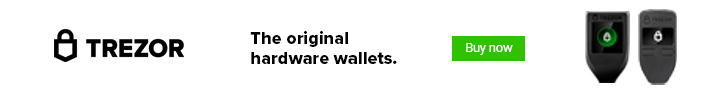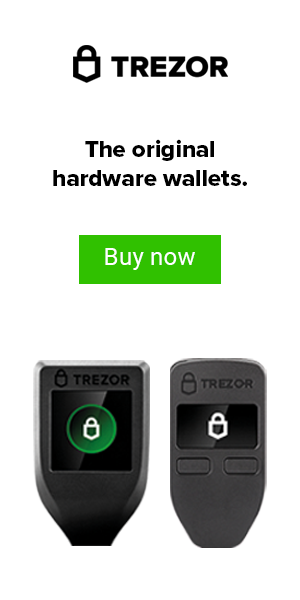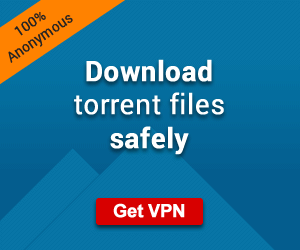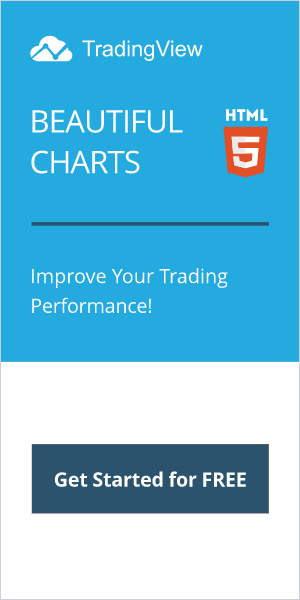You Might also like
-
CoolWallet Pro | New Crypto Hardware Wallet (FIRST LOOK)
Post Views: 0 -
-
Cool Wallet S REVIEW [2020] – Wireless Hardware/Software Wallet In One!
In this review, I am going to dive deep into the Cool Wallet S, which is a credit-card shaped cryptocurrency hardware wallet. Is it secure? How does it work? How many coins are supported? Stay tuned because we are going to address all of these questions and more!
When I first picked up my Cool Wallet S, it was a very professional package and one of the only bluetooth hardware wallets on the market. Until recently, there haven’t been any other wireless hardware wallets that are on the market (Now, there is the Ledger Nano X). I was enthralled because I always wanted a secure way to use a hardware wallet with my mobile device that didn’t require me to be tethered to my laptop or other USB device in order to sign transactions.
This wallet takes all the ease of use of a software wallet on your phone and merges it directly with the security of a hardware cold storage wallet, hence the name “Cool Wallet” (Hot Wallet + Cold Wallet = Cool Wallet). When I first opened it up, it was pretty straight forward, and actually resembles a basic plastic credit card, except the texture is a bit different and has an e-ink screen to verify transactions. I will go into detail below for the user experience and design of the product and what my thoughts were when comparing it to other hardware wallets I’ve reviewed.
What’s In The Box?
-Cool Wallet S Device
-Recovery Seed Card
-Cool Wallet Sticker
-Charging Pad With USB Cable
The above are the contents of the sleek, black, minimalist box, however this is only half of the equation. The device itself interfaces with the CoolBitX app which you can get from the iOS app store or Google Play store to setup the device. The app is where you will go through setup, initialization, and ultimately processing transactions, with the hardware wallet by it’s side.
Design And Setup
When you pull the device out of the box, it will have at least a partial charge so you can set it up right away. Powering up the device is easy and straight forward, so all you will need to do is make sure you’ve downloaded the app and activate it before you can walk through the setup process. First, after the app is setup and you allow notifications and such, it will ask you to securely pair your device to the bluetooth connection to your phone and will ask you to allow the connection.
Secondly, once the app confirms the device is connected, it will ask you if you want to recover a wallet or create a new one. You will most likely create a new one if this is your first experience with the device.


Thirdly, it will prompt you to set your recovery seed length in either 12, 18, or 24 seed words, and once you select, it will show up on the screen with the words in the correct order. It will ask you to write these words down on your recovery seed card sheet (recommended) or get a metal recovery seed backup, like CryptoTag or Bill Fodl.
NOTE: The app will ask you if you want to save your recovery seed phrase as an image file. DO NOT DO THIS. My one issue with the process is asking if you want to save your recovery seed card as an image, which defeats the entire process. I strongly recommend writing it down on paper, or better yet, use one links above to get a metal recovery seed backup. I will leave a link to a review HERE if you’re unsure why it’s important.
That’s it! Once you do this process and verify the recovery words (it will ask you to verify them, so make sure they are at least temporarily written down) and will allow you to create your wallet. You are now able to begin using the wallet and send and receive crypto!
How To Send/Receive
This is a fairly simple and straightforward interface for sending your crypto of choice. There is a tab at the top that allows you to “Send” or “Changelly” (More on this later, it allows you to swap different coins within the app). For example, if you want to start receiving bitcoin on your phone from a friends mobile wallet, you can click on the icon for the QR code for them to scan (recommended) or they can copy/paste the address and you can manually input it in the address field.
This is the first step of using the mobile app wallet interface to begin receiving your bitcoins, but the next part (which we will cover in the section below) will address the multi-factor authentication step for you to securely add your new loot onto the hardware wallet (wirelessly) from the app on your phone, so your private keys remain offline, where they belong.
Security
Of course, Security, the most important factor when choosing a hardware wallet. You are after all, investing in a secure device that is not only easy to use, but securely keep your private keys offline and in your possession at all times. This device finds a nice, happy medium of convenience and security when using the device. I know, I know, you are probably wondering “How secure is this thing if you are connecting via bluetooth? I’ve heard this is not a secure method of transmission.”
From my personal experience, it’s rock solid. There is a 3-step authentication process for each transaction you process, including biometric authentication, ala Face ID or Touch ID to confirm transactions on top of the other 2 authentication steps. I will list below an outline from their website that outlines their security details in a much clearer way than I could. After what I read below, I am convinced. This device is VERY secure.
“Secure Element
Your private key is stored safely in a CC EAL5+ certified S.E. Chipset which is equivalent to FIPS complied security level, similar to the US military’s requirements, and the private key never leaves the CoolWallet S. This chip calculates all the necessary algorithms and transmits only the calculated results (non-sensitive data) out to the phone via Bluetooth.
Encrypted Bluetooth
The Bluetooth connection can only be initialized when the wallet is turned on within a proximity of 10 meters. The design of our product uses an AES256 Encryption to communicate between a CoolWallet S and your phone along with a dedicated pairing passcode. Thus, any unauthorized devices are prohibited to communicate with the card for data retrieval.
2+1 Factor Authentication
The CoolWallet S and our app uses a sequence of biometric verification steps as well as a visual check and a physical confirmation button push on the device itself to ensure that you are in control of your CoolWallet S and that the transaction is indeed correct and valid.
Tamper-proof Technology
Cool Wallet S uses a patented “Cold Compression” process which makes it impossible for hackers to install intercepting devices that can alter the transaction details. The Cool Wallet S is wafer-thin and there is not extra space on its circuit board. With an adhesive layer that cannot be removed (even with a heat gun- the Wallet.Fail team tried) without visual damage, any alteration or tampering will be immediately visible on the CoolWallet. In any case, the Secure Element will still protect your private keys.”
Advantages/Disadvantages
Advantages:
- Very unique design. You won’t find ANY form factor or design of a hardware wallet like this one. It’s simplicity and security in the design, makes this device a no brainer for the every day crypto spender.
- Ease of use. This device only took a handful of minutes to setup and start using. Between activating the app, pairing the device, and recovery seed words, I was already making secure trandsactions in less than 10 minutes.
- The device is always “Cold”. This means that even though it interfaces with a “Hot Wallet”, the card is completely separate and your private keys never leave the secure element unless physically authorized by you after secure authentication.
- Easy to Read. The E-ink display was a good choice for not only being durable and long lasting, but allows you to confirm the send/receive address on the app AND the E-ink display for extra security when performing and authorizing transactions.
Disadvantages:
- Not open-source. This is kind of a big one, as having a community reviewing the security, reporting bugs, and overall being “transparent” with everything going on in the firmware and security features is a powerful tool. Not only does it provide transparency, but it brings the community together, which helps with user-engagement.
- Coins Supported. Now, I am going to go easy on this one, because this is the most portable hardware wallet I’ve ever used, so it stands to reason it can’t hold as many coins as a wallet like Ledger or Trezor. However, this appears to be a topic CoolBitX is working on expanding, so there is light at the end of the tunnel.
Here is a list of the current coins supported, which is still fairly solid, but if you use lots of different coins and plan on HODL’ing them for a while, this might not be the best wallet for you.
Cool Wallet S – Conclusion
Overall, this is one of the easiest and most convenient hardware wallet solutions. It can literally fit right in with your other cards in your fiat wallet (which is still relevant, for now) and is very easy to use and only needs a charge about once a month as BLE is very low energy and efficient.
Having a wireless, secure hardware wallet is VERY nice to have, especially when you’re on the go and you want to make sure your assets are securely offline. Having said that, there is only one other option you can choose that is even remotely close to this one and that is the Ledger Nano X. The Cool Wallet S is cheaper (and sleeker) for only $99, and the Ledger Nano X is a larger and bulkier device and starts at about $120.
Which one should I choose? Well, that depends on your use case. If you want something you can fit in your wallet and you don’t need to carry in your pocket at all times, I would recommend the Cool Wallet S, to be honest. The overall user experience was cleaner and easier than the Ledger Nano X. I would only recommend the Ledger Nano X, in the event you need more coins accessible on the go, which is typically not needed as much for spending and such, plus it’s going to cost more.
Bottomline: If you want a unique, sleek, and easy to use wireless hardware wallet that is under $100 you can use on the go with you in an every day situation? Get the CoolWallet S.
What do you think? Is there a better wireless hardware wallet that you’ve used for a better price? Let us know in the comments below!
Cheers,
The Crypto Renegade
NOTE: This post may contain affiliate links. This adds no cost to you but it helps me focus on giving as much value as possible in every single post by being compensated for recommending products that help people succeed.
Post Views: 0