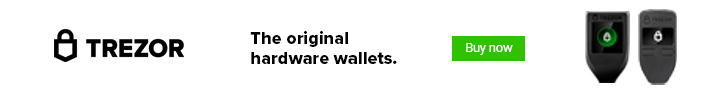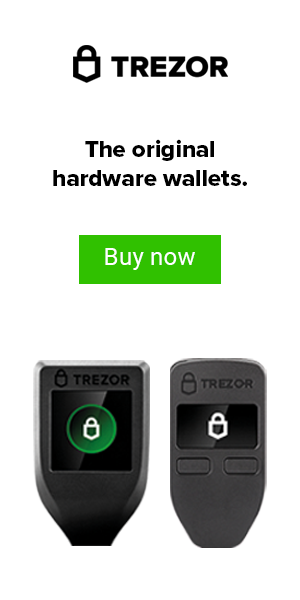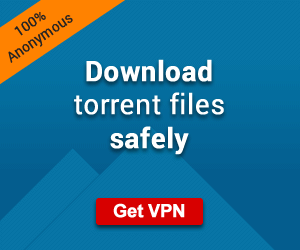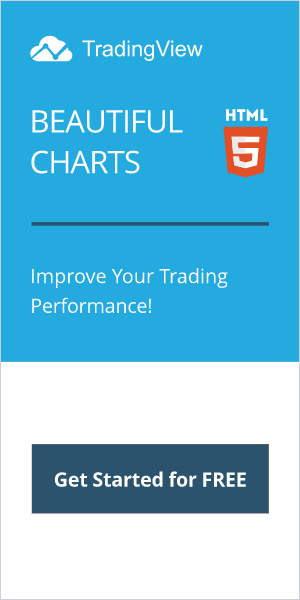You Might also like
-
-
Trezor Model T Review – Best Hardware Wallet Yet? (2020)
In this article. I am going to provide you with an in-depth Trezor Model T Review! The Trezor Model T Is the second generation device in the Trezor family and it came with a plethora of upgrades and a new capacitive touch screen for authorizing transactions, firmware updates, and entering in your security pin on the device itself versus the one the web application as with the Trezor One.
I also recently wrote an in-depth review of the Trezor One, which you can find HERE if you’re interested and I will be writing a comparison review shortly between both Trezor models.


Additionally, before I jump into the review of the Trezor Model T, I wanted to point out that I just wrote an in-depth guide on the 5 best ways to secure your cryptocurency in the form of a free e-book. It goes over some basic and advanced techniques to make sure that your crypto is the safest it can possibly be and provides you some tips and tricks to ensure your private keys stay protected forever. You can get that free e-book HERE.
Ok, phew, here we go, let’s get to the full review of the Trezor Model T Below! You will also find an attached video of the unboxing at the end. Let’s do this!
Trezor Model T First Impression And Unboxing


So when you first get the box in your hand, you’ll notice that it is substantially different than the Trezor One box. First off, it’s covered in plastic and then is a slide out box that separates into two parts (see video below). When you go to open the box, you’ll notice there are no security seals or holographic tapes on the box to promote anti-tampering and has a window on the box that shows the device in a display window.
It has a magnetic clasp that you can use to open the box where you will find the device sitting on a foam cushion that is surrounding the device and a blank black box with a green sticker right next to it.
Here is the reason why there is no security tape on the box when you first go to open it (unlike the Trezor One). The security tape is on the device itself covering the USB-C port on the bottom of the device and they have decided to bypass the security measures on the box. I understand why they made they choice and wanted to narrow down the security to the device itself from any side-channel attacks or MIM attacks. However, when you peel off the security tape, it purposefully leaves a very sticky residue on the device and it since it’s plastic, it is very difficult to get off without scratching it.
The touch screen is sleek and very bright, which is nice, but it is also very small. Even if you have average sized hands, you may have difficulty with entering in the pin-code and/or additional “25th seed phrase” as a password on the device. More on that later.
This is one of my biggest complaints as the device itself doesn’t look that good when you’re ready to use it and it it has a sticky film when you hold it and un-plug and plug in your device. I will say that this is the worst of your worries as the device is pretty solid and has a lot to offer in terms of security and functionality. The final thing that I noticed this device upon opening it up is it has a very sleek SD card slot that can be used for signing transactions offline and import them.
***CLICK HERE TO BUY TREZOR MODEL T FROM THEIR OFFICIAL SITE***
What Coins Are Supported?


I will leave a link to the official list of what Trezor has listed on their website HERE, but I will point out a few of the coins that this device supports that you don’t really see on other hardware wallets that stands out to me and is what I use on my device as well. The primary coins
NOTE: This device hold over 1,200 coins in total, but the majority of them have 3rd party wallets developed by either the development team for that coin specifically that can be connected, OR major third party wallets that hold hundreds of ERC-20 tokens, such as Mycelium and MyEtherWallet.
Just to name a few coins that are now supported on the beta wallet or (native app wallet) on the web app that is easy to manage and is unique to this hardware wallet is: HoloChain (HOT), Lunyr (LUN), Chainlink (LINK), and Polymath (POLY). They are adding Native support to new coins and tokens all the time, so make sure to keep your eye out for it!
Does this work with any 3rd party wallets?


Yes. Although I personally recommend using the native apps on the web application on the Trezor website. Why? Because it’s easily managed and located in one place. Additionally, because this wallet for managing is web-based you can easily take this wallet and manage your coins on the go without having download multiple wallets and setting it up and import it when you may not have access to the same computer.
This is safe to do because this hardware wallet is completely resistant to malware or any other viruses that may be present on unknown or public computers.
In regards to 3rd party wallets, there are a handful that are known to work and integrate directly with the Trezor Model T (and Trezor One) such as: MyEtherWallet, Mycelium, MyCrypto.com, and the newly announced partnership between Trezor and Exodus!
I will be doing an in-depth review and video on the Trezor user experience with the Exodus desktop wallet very soon! It looks very promising and they have hyped it up as a much better user experience than the standard web-based wallet, so we will see that review in the next week or so.
How Do I Set It Up?


Once you take the device and remove the security tape and unbox your recovery seed cards and the USB cable, you will open an internet browser tab and visit Trezor.io/start. This will take you through the process of downloading the “Trezor Bridge“, which is a small downloadable executable file that is required to use your wallet with the web app. Once you download this, you will follow the prompts on your device to download and install the latest firmware update.
NOTE: As a security measure, Trezor ships the device with no firmware installed to ensure that your device is activated properly when you set it up for the first time and the proper firmware will be activated with Satoshi Labs signed firmware. This ensures that no one can alter or tamper with the firmware of inject any malware in the device after it is shipped before it lands in your hands.
Once this firmware update is done, it will ask you on the web app to create a new wallet (recommended for new users) or import an existing wallet. You would only choose this option if you are trying to restore a previous wallet from on older recovery seed.
If you choose the new wallet option, it will prompt you to write down your recovery seed words on the card provided to you in the box and the words will display in succession on the device and will have you verify them in the correct order before the device is fully activated.
Once this has been created and you have decided if you want a 25th seed word as an extra layer of protection (I STRONGLY recommend that you do), you can now send, receive, and view the available coins in your dashboard!
***CLICK HERE TO BUY TREZOR MODEL T FROM THEIR OFFICIAL SITE***
Does It Support Monero And Ripple?


Yes and No. Let me explain. First, let’s talk about Monero support with the Trezor Model T. Although the firmware is setup to support this coin, there is currently no wallet that has been setup to use with it yet. This is currently in development and you will need to periodically check the Github page setup by Trezor to monitor the status of this, or await the newsletter that Trezor will inevitably send out once this is activated.
NOTE: I recently wrote an article HERE that goes over the 4 best Monero wallets, which includes hardware wallet support with the Ledger Nano S, albelt with the integration of a 3rd party wallet.


What about Support for Ripple (XRP)? Yes. Ripple has an easy to use native application that has recently been added to the web app for Trezor Model T. I have personally used and tested this and I am pleasantly surprised on how easy it was to manage. In fact, it was an even better experience than I’ve used with Ledger in regards to XRP.
How Does Trezor Model T Compare To Ledger And KeepKey?
Overall, this is a higher end wallet that supports many more coins than either Ledger or KeepKey. Additionally, it offers a touch screen for ease of use and independent security that is managed on the device itself. This includes being able to type in a custom password of “25th seed word” to access the device whenever it is connected or having a wallet being restored, in addition to the standard security PIN code.


This also means that it is more expensive. The current price of the Trezor Model T is 149 Euros or approximately $169 USD at the time of this writing. Ultimately, it depends on how many coins and WHICH coins you are specifically looking to hold on your hardware wallet.
If you are a beginner and you only want to hold the main higher market cap coins, like Bitcoin, Ethereum and Litecoin, then you really just need an entry level device, like the Ledger Nano S or The Trezor One.


However, If you want to be able to trade and swap coins directly on your hardware wallet without exposing your private keys, I would recommend going with KeepKey. They have a new platform (currently in beta, check out my in-depth review HERE) that allows you to trade on the ShapeShift platform while having your device connected and you never have to give up your private keys. This will be key if you are trying to be primarily trade, instead of just sit and hold.
***CLICK HERE TO BUY TREZOR MODEL T FROM THEIR OFFICIAL SITE***
Conclusion
So what’s the bottomline? I would recommend the Trezor Model T to anyone that is trying to expand their coin selection and are smart enough to know they need to keep their coins on a hardware wallet at ALL times. This wallet will continue to expand it’s coin support and they have already grown this support dramatically over the last 12 months. If there is a coin in particular that it currently doesn’t support on it’s web app, there is a STRONG chance that it is either supported with a 3rd party wallet you can integrate this with, or it will be natively supported very soon.
If you are just looking to buy and hold Bitcoin and Ethereum (or even Litecoin), you really don’t need a device as nice as this. At least not yet. As you understanding of this technology and your taste for new altcoins grows, you will probably want to expand into a new wallet, and in fact, it’s quite normal for people to have more than one active hardware wallet at once to diversify and protect themselves as well.
Additionally, you may want to consider using a device like CryptoTAG, as a metal backup to your recovery seed card, if you are holding enough funds that you want to have a backup of your backup. This makes sense for anyone that is holding more funds on their hardware wallet, than they actually paid for the wallet. This is actually not that much, so make sure you download the free e-book I mentioned above, so you can get the free tips above.
What do you think? Is the Trezor Model T the best hardware wallet out there today? Let me know in the comments below!
Cheers,
The Crypto Renegade
NOTE: This post may contain affiliate links. This adds no cost to you but it helps me focus on giving as much value as possible in every single post by being compensated for recommending products that help people succeed.
Post Views: 0