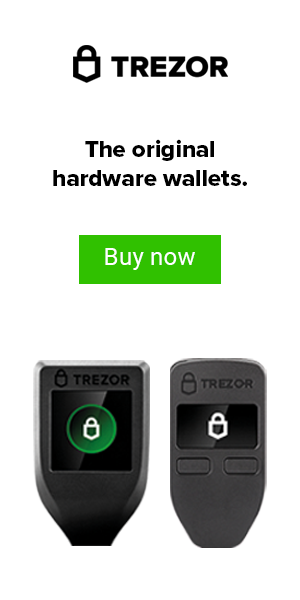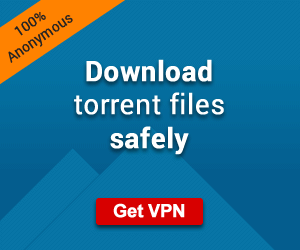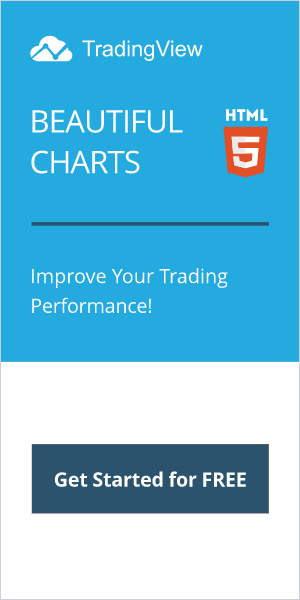- CRYPTO HARDWARE WALLETS
- NGRAVE ZERO
- COMPARE HARDWARE WALLETS
- KEEPKEY VS TREZOR VS LEDGER
- TREZOR VS TREZOR REVIEW
- KEEPKEY VS LEDGER NANO X
- LEDGER NANO X VS ELLIPAL TITAN
- LEDGER NANO X VS TREZOR MODEL T
- D’CENT VS LEDGER NANO X
- SAFEPAL VS LEDGER NANO S
- BC VAULT VS LEDGER NANO X
- BC VAULT VS D’CENT
- BC VAULT VS KEEPKEY
- SECUX V20 VS LEDGER NANO X
- D’CENT VS SAFEPAL
- SAFEPAL VS BC VAULT
- SAFEPAL VS KEEPKEY
- SAFEPAL VS ELLIPAL TITAN
- ELLIPAL TITAN VS KEEPKEY
- ELLIPAL TITAN VS BC VAULT
- ELLIPAL TITAN VS D’CENT
- KEEPKEY
- LEDGER NANO S
- LEDGER NANO X
- TREZOR ONE
- TREZOR MODEL T
- ELLIPAL TITAN
- ELLIPAL 2.0 (1st GEN)
- KEYSTONE PRO
- COOL WALLET S (WIRELESS)
- SAFEPAL S1
- D’CENT
- BC VAULT
- SECUX W10
- SECUX W20
- SECUX V20
- SECUX NIFTY
- KEEVO WALLET
- CYPHEROCK X1
- RECOVERY SEED BACKUPS
- PRODUCT REVIEWS
- VIDEOS
- RESOURCES
- CONTACT US
- Logo
- Facebook




- Instagram






- Twitter






- Youtube






- FREE E-BOOK






Cobo Vault
COBO Tablet Review (2020) | Best “Value” Crypto Seed Backup | Only $39
In this review, we are going to deep dive into the Cobo Tablet metal recovery seed phrase backup device. How does it work? How much does it cost? Why do I need one? How is it different from CryptoTAG or CryptoSteel? I am going to answer all of these questions and more, so stick around for the full article and also for a special offer just for my readers here. So why is recovery seed backups and crypto seed storage so important? In as little words as possible, it’s a backup to your backup. And it’s only $39.00.
This device is so affordable and useful for what it actually protects, that EVERY single crypto user that holds more than $39 worth of cryptocurrency should have one. Period. This device has been thoroughly tested to withstand substantial heat, water, corrosion and other abrasive substances.
Crafted from 304-grade stainless steel, the new Cobo Tablet is corrosion-free, resistant to salt water and acids, and has a fireproof threshold ranging from 2550 to 2650 degrees Fahrenheit, so you can be sure that whatever happens your recovery seeds will be safe within.
In addition to that, it also has a design element that allows you to add a padlock for those extra paranoid that want to ensure no innocent parties who stumble upon this can use it to steal your crypto.
If you are unfamiliar with the concept of metal recovery seed backups, I will link the reviews of CryptoSteel and CryptoTag ($99 and $185, respectively) HERE and HERE. This will give an in depth guide of how these devices work if you need a quick tutorial.
Let’s check out the Cobo Tablet details below!
Cobo Tablet – What’s In The Box?


Everything you need comes right in the box. All you need after you open the box, id your recovery seed card, which you will be able to safely set aflame once this is setup and installed correctly.
It comes with:
- Cobo Tablet Stainless Steel Device
- Screwdriver
- Spare Screws
- 252 Letter Tiles (Including a Few Blanks)
- Basic Setup Guide
The tiles come in organized individually wrapped sheets that are alphabetically organized and easy to locate the letters you need to setup the device correctly. I will detail the setup process below and explain how easy it is to setup.
This process is actually a more seamless user experience than the CryptoSteel which just had scattered tiles that were all different sizes that needed to be sorted and found before you could actually install. You will not have this problem with Cobo Tablet, in fact, it took me less than half the time from start to finish to get this setup correctly.
Design & Setup
I showcase this a little bit better in the video listed down below, but here is an excerpt directly from Cobo on how the simple their product is. Here it is.
All you need to do is unscrew the plate, place the letters into the metal slots to create your recovery seed, and screw the plate back into place. No carving, etching or struggling to slide the characters into their right places. It is a very simple process that takes only a couple of minutes.
The new Cobo Tablet can support up to 24 words, but you can also use 12 or 18 depending on the length of your recovery seed. It is crafted in such a way that each word can hold only up to four letters. Obviously, you will use words that are longer, so you must be curious to know the reason behind this.
This product is made of the utmost quality. When I first pulled it out of the box, it felt really robust and solid. It didn’t feel cheap and/or flimsy and it gave off the first impression of being a stable and good quality product. I will also be doing a second video shortly that will detail the full tutorial and explain how to set this product up right out of the box (although you probably don’t need it, it’s super easy to figure out).
Who Is This For?
I’ll keep this short and sweet. If you have more than $39 or more worth of cryptocurrency, you need this product. Why? If something happened to your software or hardware wallet, could you afford that loss? Most people that take their crypto seriously will most certainly say no, so you need to ensure you have a backup of your backup. This is a VERY affordable product that serves a very valuable purpose. It needs no further explanation.
Cobo Tablet – Conclusion
Honestly, I liked this device better than the CryptoSteel and Bill Fodl. Why? Well, in addition to the price point which is less than half of both of these devices, I found the overall quality and user experience to be better. It took me much less time to setup, it came with everything neat and organized, and there wasn’t any need for the instruction booklet as it was pretty straight-forward. Now, I am not saying these other device are bad, because they aren’t at all.
When it came down to factoring in price, quality, ease-of-use, and overall impression, the Cobo Tablet won in all of those categories. I will say, however, that it didn’t beat the CryptoTAG. That device is a HODL’ers dream, as it comes in titanium, and you can use a freakin’ hammer to engrave your own seed (which was awesome and very satisfying to do by the way).
With that said, I could buy 7 Cobo Tablets for the price of one CryptoTag. The value is honestly unbeatable, and the quality felt comparable to the CryptoTAG, with the exception of the type of metal and the actual setup process.
If you don’t have ANY metal recovery seed backup, it’s essential. You need one. It’s honestly not optional at this point. If you can’t afford to lose your crypto, you can’t afford NOT to have one of these devices.
What do you think? Do you currently have a metal recovery seed backup for your software/hardware wallets? Let me know in the comments below!
Cheers,
The Crypto Renegade
NOTE: This post may contain affiliate links. This adds no cost to you but it helps me focus on giving as much value as possible in every single post by being compensated for recommending products that help people succeed.
Cobo VAULT Review | The “Self-Destructing” Crypto Hardware Wallet? (2020)
Is the Cobo Vault the best unbreakable crypto hardware wallet of 2019? Is it as tough and inpenetrable as they claim? Stay tuned for the whole Cobo Vault Review to find out! I recently wrote an article on an upcoming device that appears to be directly competing with this product called the Ellipal Titan. If you want to read that review after this one to get kind of a side-by-side comparison, you can check out the in-depth first look of that device HERE.
Overall, my first impression of this device was very good. It appears to be targeting an entirely different segment of the cold storage crypto wallet market, which is something I obviously follow quite closely. They are marketing this as a “Military Grade Durability and Security” device, which is definitely the case as it has all the proper ratings a certifications to protect against impact, water resistance, and shock resistance to ensure it is as rugged as humanly possible.
If you are new to cryptocurrency security in general, please check out my free e-book HERE. This dives in deep on the basic (and some advanced) security tips on how to best manage your cryptocurrency by learning from my mistakes. I guarantee you will learn something new and it will help you on your crypto journey! So, let’s get to why you are here and jump right into the Cobo Vault Review. Let’s do this!
What’s In The Box?
There’s a lot of bang for your buck here and certainly attempts to justify it’s current price tag of $479. This is no ordinary crypto hardware wallet, this thing is very different than Ledger, Trezor, and KeepKey as there are no active ports or USB connectors to allow you to interface with this product. I will get more into this in the next section, but needless to say this is a unique device!
Here’s what comes in the box:
-Cobo Vault Hardware Wallet (4 inch touchscreen)
-The Cobo “Vault” (Houses The Device)
-A Removable 1540 mAH Battery
-Charging Dock
-USB-C Cable (For Charging)
-Mnemonic Steel Recovery Seed Device
-Steel Tiles For Recovery Seed Phrase
-Small Screwdriver
-Instruction Booklet
The box is very large and feels heavy when you get it because of the steel grade quality of all of the components. There is an unboxing video below that will explain how this all works and gives you a visual cue of everything that is included and what each piece is used for.
The most “compelling” piece to me here is the steel mnemonic tablet that is used to secure your 24 word seed phrase. This is TYPICALLY used by other providers by writing it down on paper, which is vulnerable to the elements. These devices can cost upwards of $300 by itself, so this is a HUGE value add and absolutely necessary for anyone that takes their cryptocurrency security seriously.
If you are not familiar with what this and why it’s needed, you can read an in-depth review of the best standalone titanium recovery seed backup HERE.
Setup And Use
This device has NONE of the following connections:
WIFI
USB
BLUETOOTH
NFC
CELLULAR
This means that it is completely off the grid. So how do you use it and set it up? QR Codes. The device has a 5-MP camera for scanning QR codes on Cobo’s website and then the companion app for managing assets from their hot wallet over to the offline device.
This is a very prolonged and arduous process. In terms of security, this is a VERY good thing. It’s like having a 7-step authentication system. However, for ease of use, it’s a killer, and most wallets try to strike a balance between ease of use and security. Cobo does not appear to care about what it’s competition is doing in this regard, since it’s breaking out into it’s own little sub-niche of cold wallet security. Here are the steps I had to follow to setup and use the device:
1.) Download the “Cobo” mobile app
2.) Power on the Cobo Vault device
3.) Go through the recovery seed phrase process. This includes writing it down and verifying it through the touch screen
4.) Set a custom passphrase that has stringent requirements including multiple special characters and at least 10 characters minimum.
5.) Scan the QR code on Cobo’s website to authenticate the firmware and authenticity of the device.
6.) Once authenticated, you scan a dynamic and ever-changing QR code on the companion mobile app to initiate transactions
7.) If you want to receive any payment directly on the device, you just generate a QR code and your sender can scan the code to initiate. If you want to send a transaction, follow the steps 2-6 above and repeat the process.
Features: What Makes It Inpenetrable?
So, in addition to having a water resistant, shock resistant, and using “Military Grade” materials and configuration, it also has a “Self-Destruct” mechanism if it expects foul play. Let me explain. The device cannot be hacked through any ports or any wireless type connections. However, if someone tries to extract the private keys manually, the chip will have a timer initiate a countdown. If the screen is broken or if the device is opened up internally in any way, it will completely wipe the device.
If this happens, the only way to restore this is through your recovery seed phrase that you now have in stainless steel thanks to having it included in the box. This can be imported to any BIP-32, 39, 44 wallet to restore your funds with this seed phrase.
Additionally, if someone tries to steal the device and initiate a transfer of the funds through their own Cobo Vault, they will not be able to, as during your initial setup it is coded to the QR code you scanned on your app that is unique on your mobile phone. This device is really the Fort-Knox of crypto wallets. It took me about 30-40 minutes from start to finish when I unboxed, setup, and made my first transaction on the device. As I mentioned above, this DOES make it very secure, but for ease of use, it’s kind of nightmare. There are no trade-offs here.
Cobo Vault Coins Supported
This device claims to have a lot more coins that will be supported on their road map, but this is definitely one of the “cons” of this device as it is of the utmost quality, but also is VERY lacking in the coins that are supported. Below is a picture of all the coins that are currently supported as of this writing.
For those that are not familiar with all of these coins or brands, I will list them here: Bitcoin (BTC), Bitcoin Cash (BCH), Ethereum (ETH), Ethereum Classic (ETC), Tron (TRX), Eos (EOS), Litecoin (LTC), and Dash (DASH).
Price
This is a premium device and the price reflects that. It’s $479 USD to get this device and may have some shipping costs associated with it if you are outside of the U.S. As this is a higher-end device, you get what you pay for. I have not come across a more durable and secure device yet, but the Ellipal Titan appears to be a cheaper option that is going to be competing with this directly when it is released to the public in late August 2019. You can check out my review/first look HERE.
Cobo Vault Review: Conclusion
https://www.youtube.com/watch?v=HKbiyf5fJmo
Overall, the Cobo Vault device is probably the strongest and highest quality device physically, that I’ve ever used in a hardware wallet. It feels solid, and I know that if I drop it, get it wet, or otherwise try to damage this, it will stand the test of time. In terms of security, I have yet to personally test a device that compares to this one.
I had several steps and verifications in order to just set it up, let alone make a transaction. I believe this device is designed to be used VERY sparingly and is not used in a daily setting. This is a long-term “HODL”er device, which is good, but if you frequently transact, it is a hassle.
Also, it only supports 8 coins currently. It claims to be supporting more coins soon, but it has mentioned that since it’s launched and have not seen any announcements of movement on that front for several months.
Finally, we have to consider the price. $479 is no cheap price for a hardware wallet and this is a premium and high end device, so I personally use it as a backup and long term device. I do not use this for frequent trading and transacting for obvious reasons described above, but I like having it for my long term stash.
So what’s the bottomline?
If you are new and are looking for your very first hardware wallet, I would personally recommend getting a KeepKey device. It is very nice quality and just launched a brand new platform that integrates trading and is the only one that allows you to keep your private keys offline and in your personal possession the entire time. It’s my go-to wallet for daily use. You can get that HERE.
If you are looking for a secondary or longer term wallet to diversify, then I would ABSOLUTELY recommend this wallet, as it is probably the most secure wallet you can get and the quality is unmatched. I have only used mine twice, but that also means it’s safe and sound and I have no second thoughts about someone being able to crack it, even if they get it in their hands. I feel very comforted knowing that this is literally unbreakable. You can get the COBO Vault hardware wallet below and check out some reviews on their site below
Cheers,
The Crypto Renegade
NOTE: This post may contain affiliate links. This adds no cost to you but it helps me focus on giving as much value as possible in every single post by being compensated for recommending products that help people succeed.