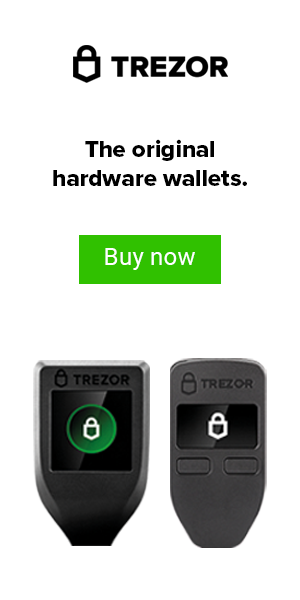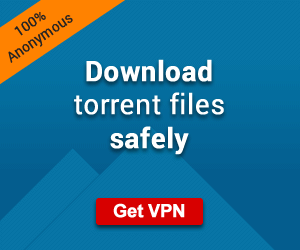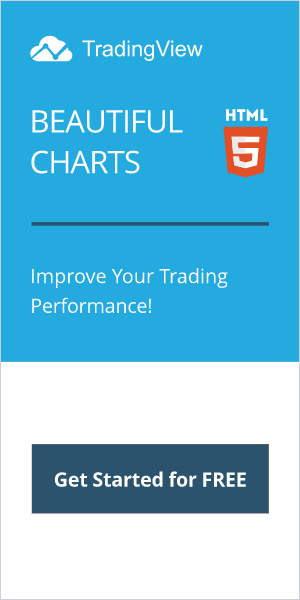SafePal vs Ellipal Titan (2020) | Which Air-Gapped Hardware Wallet Is Better?
SafePal vs Ellipal Titan! In this comparison, we are going to do a head-to-head of two of the most competitive and popular new cryptocurrency hardware wallets in this edition of the hardware wallet roundups.
I am going to dive into which of these hardware wallets is better and more secure. How big is your portfolio? Do you need mobile AND desktop support? Do you use any 3rd party wallets for integration? Do you need web-based access instead of a required download?
These are all questions you will need to consider when deciding which of these wallets will be best for you. At the end of the day, the coin support is one of the most important factors (besides security) when deciding which hardware wallet is best for you.
Ultimately, if it doesn’t support the coins you want to store offline, it won’t work for your particular situation. So keep that in mind as we dive into what I consider to be the most important factors when making such an important decision, such as choosing a cryptocurrency hardware wallet.
SafePal: Overview
This device was originally created by Binance Labs division and wanted to have a unique approach to a hardware wallet that was cheap enough for the average user, but also supported the Binance chain and added support for their internal projects. This really is a unique entry level hardware wallet, that greatly differs in terms of design, functionality, and overall user experience.
SafePal: Security
This can be considered one of the most attractive features of the device as it’s only $39.99 for this hardware wallet. Yes, you read that right. But why is it so cheap? Well, even though it looks like a very sleek and expensive device, its is made of plastic coating and a very small camera module that is used to transact at a very low resolution.l It’s obvious that they built this as cheaply as they could, while still remaining secure.
This is not necessarily a bad thing, but you also get what you pay for. One of the key features that sets this device apart from most other competing hardware wallets is the fact that there is NO:
- NFC
- BLUETOOTH
- USB
- CELLULAR
- EXTERNAL DEVICE CONNECTIONS
This gives it extra security, but it also makes it easier to use, as there are no extra devices necessary for this to operate, other than your smartphone. All you need right out of the box is a charger that supports USB-A to charge the device and a smartphone to download the SafePal App to setup and initialize the device.
SafePal: User Experience (UX)
This is the cheapest completely wireless hardware wallet on the market. It interacts only with your smartphone and the camera embedded into the device that allows you to transmit encrypted data via the QR code. This is truly a unique device.
This is a pretty solid introductory hardware wallet. It’s unique from it’s direct competitors and its simple and easy to use. As mentioned above, it has no connection weaknesses and cannot be hacked by any radio frequency or directly connected internet device.
It’s truly a unique wireless hardware wallet that can be used on the go and is one of only a few hardware wallets that are “truly wireless” with no dependence on other devices. Oh, and did I mentioned it’s under $40?
SafePal: Coin Support
This is the one weak point of this product is the lack of coin support, as it only supports: Bitcoin, Ether (and ERC-20 Tokens), BNB, Litecoin, Dash, and Bitcoin Cash. However, they have mentioned that there is Ripple (XRP) and Tron (TRX) coming very shortly. They truly are attempting to add more coins, and over time, if they don’t raise their price, this option will be a slam dunk for most users.
Additionally, I will add that the Binance Chain Coins (BEP2) tokens are also supported as this is a Binance hardware wallet after all. Below Is a full list of coins currently supported.
Ellipal Titan: Overview
This is a really unique device and has a very robust form factor that has ratings that rival that of some high-end smartphones. What separates this hardware wallet from the majority of other popular wallets is its communication method. So, what do I mean by that? This device has NO: USB Connection, NFC Connection, WiFi Connection, Bluetooth Connection, or Cellular Connection. So, how do you use it? The short answer is: QR Codes.
Ellipal Titan: Security
This is a 100% air-gapped device, so ultimately it is more secure than any other way to interact with a hardware wallet. Period. The device has a tamper-resistant enclosure that includes a self-destruct mechanism for any potential way to access the internals of the device.
It is built in such a way that if anyone tries to break the screen or drill a hole through to device in an attempt to open its internal layout, the private keys will be erased. This is extremely powerful and will ultimately deter people from trying to hack this completely wireless device.
Ellipal Titan: User Experience (UX)
This hardware wallet has a camera, a 4-inch full color display, and does not display any balances on the device itself. The portfolio management and execution of the device is managed via a companion iOS and Android app that is used to initiate transactions and allows you to utilize the camera from your smartphone to transfer funds securely to the cold wallet, and vice versa.
I have been using this device for several weeks now, and in my personal opinion, it has been super easy to use and also very secure. I like knowing that my device is essentially indestructible and does not require any other 3rd party connection in order for it to function. This not only makes it very convenient, but it also very secure and eliminates room for error when typing or copying pasting wallet addresses that you are trying to transact with.
Ellipal Titan: Coin Support
This is always the section I check the most when reviewing hardware wallets, because although functionality and security are important, none of that matters unless it supports the coins you want to store offline. So here is the current list of supported coins and the one that are currently in development listed in the above picture.
SafePal vs Ellipal Titan: Conclusion
Overall, these are very similar devices in many ways. They both are air-gapped. They both utilize encrypted QR codes for transmission, and they both are completely mobile and wireless.
Having said that, these are at two opposite ends of the spectrum in terms of overall build and quality. The form factor of the SafePal is slim and nice, however it is plastic and can easily be broken and/or pried open if someone really wanted access to the internals.
The Ellipal Titan is the clear winner here, as its form factor is designed to withstand most elements and has an “anti-tampering” design that makes it almost impossible to break open. That level of quality and security against attacks (and it breaking when being dropped), is no where to be found in this class of hardware wallets. You really can’t go wrong with the Ellipal Titan, as it’s become my “go to” wallet for 2020 (so far).
What do you think? Would you choose the BC VAULT over the D’CENT Wallet? Let us know down below in the comments!
Cheers,
The Crypto Renegade
NOTE: This post may contain affiliate links. This adds no cost to you but it helps me focus on giving as much value as possible in every single post by being compensated for recommending products that help people succeed.