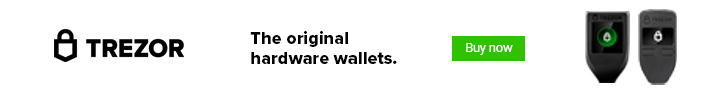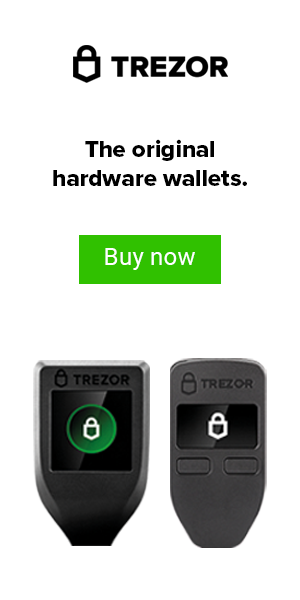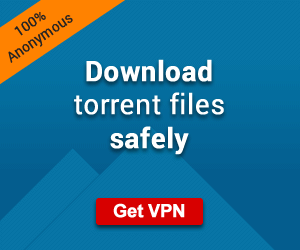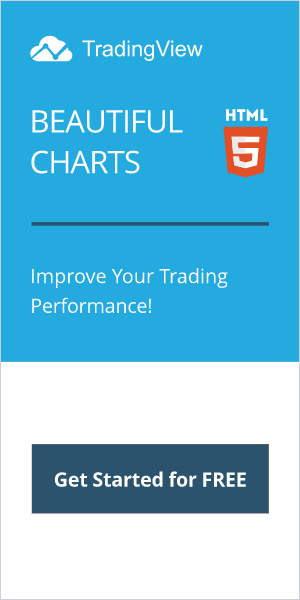Post Views: 0
- CRYPTO HARDWARE WALLETS
- NGRAVE ZERO
- COMPARE HARDWARE WALLETS
- KEEPKEY VS TREZOR VS LEDGER
- TREZOR VS TREZOR REVIEW
- KEEPKEY VS LEDGER NANO X
- LEDGER NANO X VS ELLIPAL TITAN
- LEDGER NANO X VS TREZOR MODEL T
- D’CENT VS LEDGER NANO X
- SAFEPAL VS LEDGER NANO S
- BC VAULT VS LEDGER NANO X
- BC VAULT VS D’CENT
- BC VAULT VS KEEPKEY
- SECUX V20 VS LEDGER NANO X
- D’CENT VS SAFEPAL
- SAFEPAL VS BC VAULT
- SAFEPAL VS KEEPKEY
- SAFEPAL VS ELLIPAL TITAN
- ELLIPAL TITAN VS KEEPKEY
- ELLIPAL TITAN VS BC VAULT
- ELLIPAL TITAN VS D’CENT
- KEEPKEY
- LEDGER NANO S
- LEDGER NANO X
- TREZOR ONE
- TREZOR MODEL T
- ELLIPAL TITAN
- ELLIPAL 2.0 (1st GEN)
- KEYSTONE PRO
- COOL WALLET S (WIRELESS)
- SAFEPAL S1
- D’CENT
- BC VAULT
- SECUX W10
- SECUX W20
- SECUX V20
- SECUX NIFTY
- KEEVO WALLET
- CYPHEROCK X1
- RECOVERY SEED BACKUPS
- PRODUCT REVIEWS
- VIDEOS
- RESOURCES
- CONTACT US
- Logo
- Facebook




- Instagram






- Twitter






- Youtube






- FREE E-BOOK