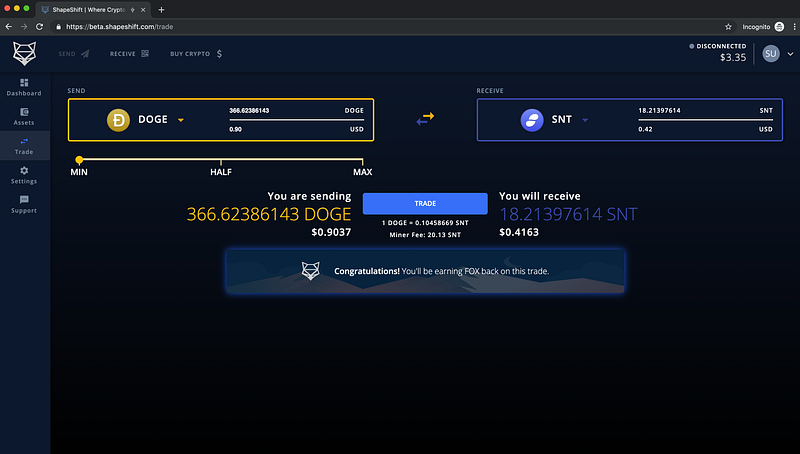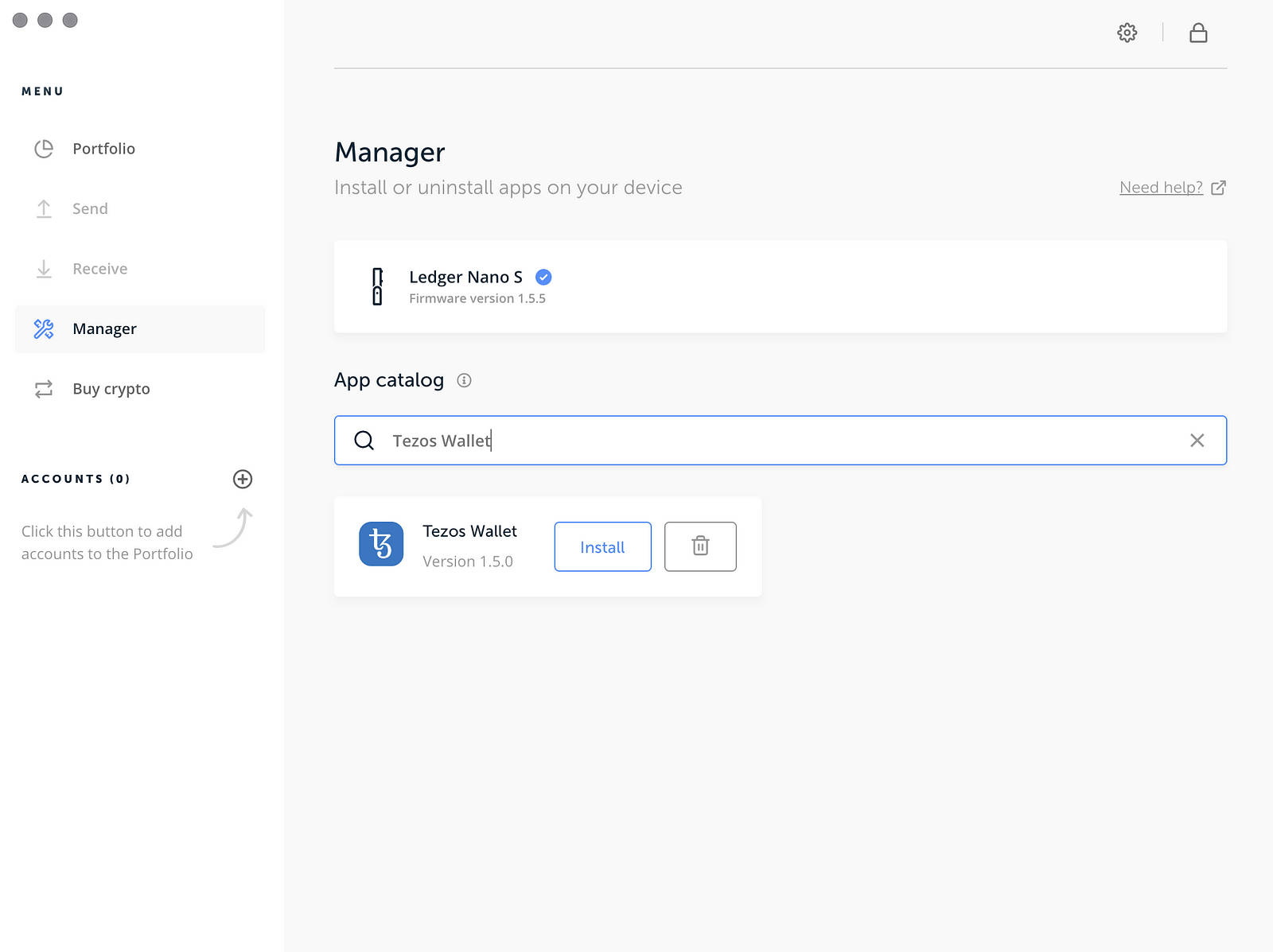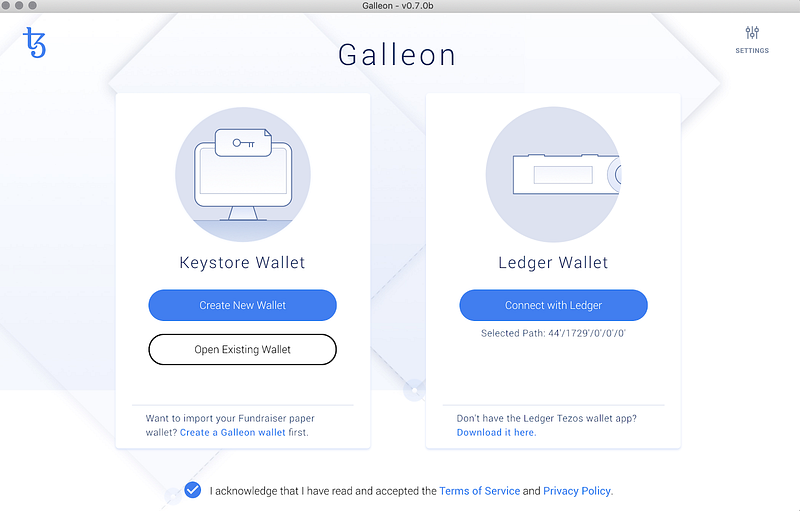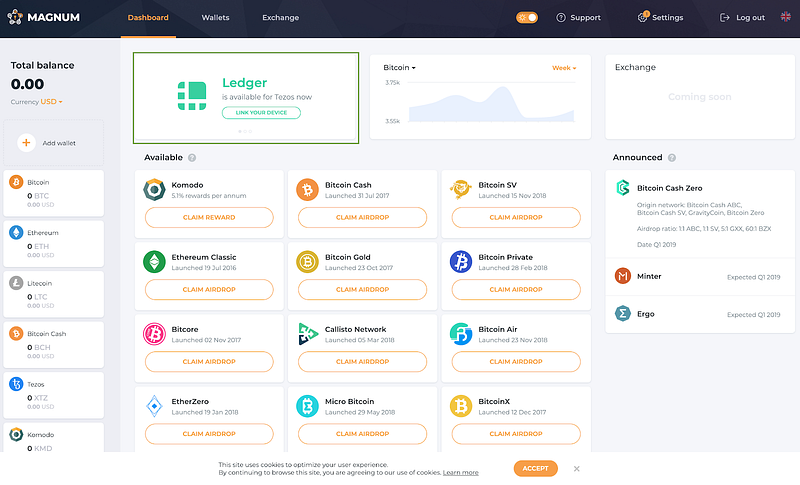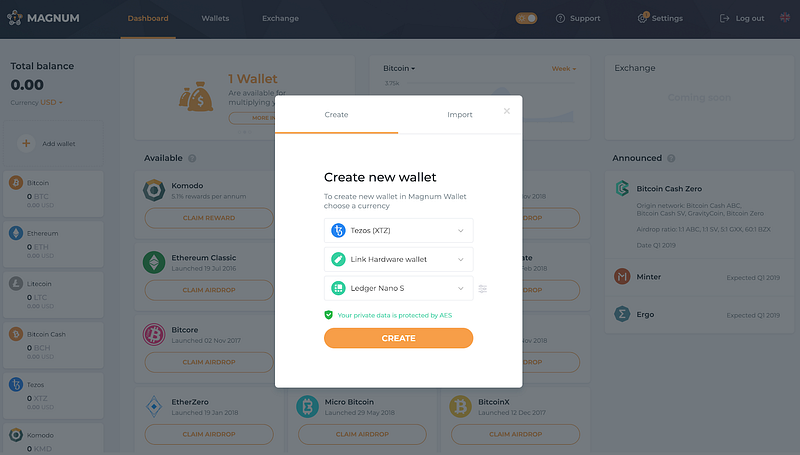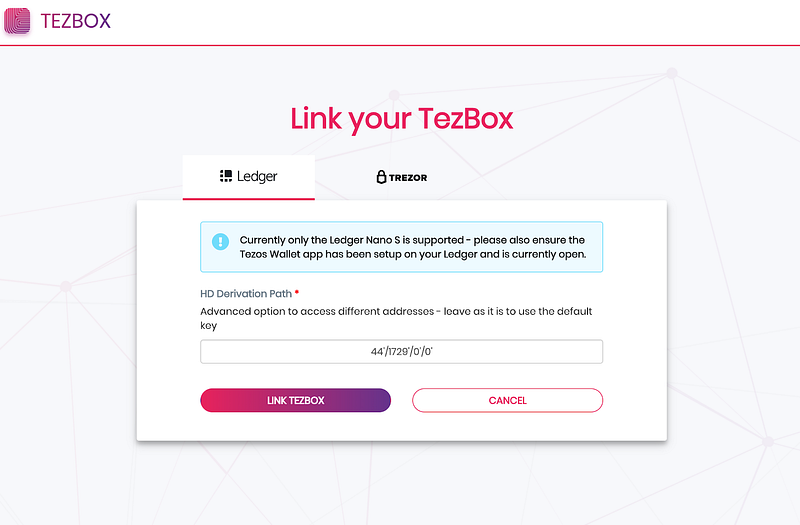Trezor One Vs. Trezor Model T – Is One A Clear Winner? (2020)
In this article, we are going to unravel the differences between the Trezor One Vs. Trezor Model T. I have been personally using each of these devices for years. The Trezor One first made it’s debut in August 2014 and was the first commerical hardware wallet out on the market. It paved the way for many competitors and started a revolution with a mission of keeping your private keys safe and completely offline in your control.
The Trezor Model T was unveiled in 2018 after years of development and tweaking. I was a reseller at the time and I received one of the first batch of devices to test out and even actually did a tear down and compared the internals and was very interested to see the differences between the two devices. Before that occurred, I tested it with many different coins and was a very pleasant experience.
They have even added a large number of “Native” apps (or coins) that were supported with their web-based wallet, and they will continue to do so for years to come. But does that make the Trezor One irrelevant now? Stay tuned for the whole article to find out!
First Look And Unboxing


The Trezor One is a very simple device and yet, the complexity comes in it’s security packaging. Let me explain. The device is in the shape of a small plastic trapezoid with 2 mechanical buttons and a small OLED screen. When you first receive the device, it comes in a small plastic box and you will see that it has 2 holographic anti-tampering stickers on the box covering the seals. One is on the top and one is on the bottom.
This was put in place to not only show if the box has been tampered with, but also has some visual clues that reveal it’s authenticity. This was put in place as a preventative measure and to avoid supply chain attacks. Additionally, it has some vert strong adhesive glue that is designed to destroy the box in it’t opening.
This self-destructive box again is a secondary security measure designed to reveal if the box has been tampered with it’s journey from the manufacturer to the end user. In my opinion, it’s very simple, yet clever solution, as MIM attacks and supply chain attacks are a very real threat.
The Trezor Model T, however decided to go with a much simpler box design that does not include these contraptions. Why? Well, they decided that evidence of tampering really only matters on the device itself, so they forewent the process of securely packaging the device. Instead, they decided to put a very adhesive and protective seal on the device itself over the USB-C port.
The one downfall of this design, is that it when you unbox it and peel off this protective seal, it leaves a very sticky and noticeable sticky residue that is VERY difficult to take off. And as the device is plastic, it cannot be removed or scraped off, as it will completely scratch the device. I touched on this on my dedicated review of the Trezor Model T that I wrote HERE.
Trezor One Vs. Trezor Model T: Supported Coins
This in my opinion is the large differentiator between these two devices and the distinction will ultimately sway most of you in deciding which device you should buy. Both coins have a lot of the same coin support, at least in terms of the larger cap coins and what is supported in third-party wallets, such as MyEtherWallet or Mycelium.
I will note the primary difference here is noted in the available “Native Apps”. What are Native Apps? These are the wallets built directly into the web application that Trezor has built to manage your coins directly on your platform. They are very easy to use, manage, and view in a very easy manner. This is NOT the case when you deal with certain coins that are only supported with 3rd party integrations. As a result, they are fundamentally better for the end user.
I am going to list a handful of what I consider the notable coins that are supported by these native apps and differences. I will not overlap these and point out some coins that are only supported by the Trezor Model T, and NOT supported on the Trezor One. Note this below:
Dash (DASH)
Digibyte (DGB)
Vertcoin (VTC)
Namecoin (NMC)
Dogecoin (DOGE)
Trezor Model T Supported Coins:
Ripple (XRP)
Ethereum (ETH)
Chainlink (LINK)
Holochain (HOT)
USDcoin (USDC) *Stable Coin*


This is just a brief example of some popular coins that are supported on each wallet natively using Trezor’s web app. Ther are some additional coins that are supported on the Trezor Model T through 3rd party wallets that will not work with Trezor One, such as Tezos (XTZ) and Monero (XMR).
This is important to know, as there are over 1,000 ERC-20 tokens that are expanding into native app support by Trezor Model T, that is not going to be supported by Trezor One, however, using some 3rd party wallets, will still support them, if you’re so inclined.
Trezor Security
I will briefly touch on this here as most of this was gone over in depth in my Trezor One Review. As mentioned above, the physical security measures and differences are pointed out in its physicality of it’s packaging, but I will point out that there is one feature that I particularly like that is available on the Trezor Model T. 

Both have an option to set a “passphrase” or a 25th seed word when accessing your account. This means that if/when you have to use your recovery seed to restore your device, you not only need the 24 seed words in the correct order, but you will need to enter in the custom passphrase in order to fully restore your wallet.
Here is the main difference on the Trezor Model T. Because the device has a touch screen, both the PIN and the custom passphrase (if you enable it) will be entered in on the device itself, and not the web app. Why is this important? Well, in the event that your web app is compromised or you have a key logger on your computer, you have a separation from your device and what you enter on the web app to unlock or access your device.
The Trezor One requires you enter in your PIN on the web application with a number grid, since it does not have a physical touch screen that allows you to enter it in on the device. Pretty cool if you ask me.
Trezor Prices
The Trezor Prices are pretty significant in terms of the difference between the Trezor One and the Trezor Model T. As we’ve discussed above some of the differences of coins that are supported and the overall design, the prices are pretty notable as these devices cover a lot of the same ground. The current prices are listed below as of this writing:
Trezor One – 69 Euros or Approx. $78.00 USD
Trezor Model T – 149 Euros or Approx. $169.00 USD
This means that for the almost the same level or security you can get the original hardware wallet, the Trezor One for $91 less than the upgraded model. However, you have a lot more room to grow in terms of coins and token supported natively on the Trezor Model T, which means it will be more “future proof” and more expandable than the original.
Setup And Recovery Seed Differences


The primary differences in the two devices is fairly straightforward. The Trezor One includes a 24-word seed phrase when setting up and backing up your device. The Trezor Model T includes a 12 word seed phrase when you receive the device and that limitation is indicated on the included recovery seed cards in the box.
Why did they make this difference? Whether you choose a 12, 18, or 24 word seed phrase, it ultimately includes the same level of security. Additionally, since the Trezor Model T includes the option to set a custom passphrase you can enable on the device in addition to requiring the PIN, they felt that it was extra secure that way, although it’s optional.


Trezor Vs. Ledger Vs. KeepKey
The highest end device of these 3 is going to go to the Trezor Model T. Not because of the price tag, but because of the extra security features and the vast coin support that is way ahead of the competition currently. The Ledger Nano X is on par with this and even allows you to manage your device via bluetooth and can hold up to 100 apps directly on one device, which has it’s own edge over the rest. 

The KeepKey is one of the oldest devices, but it is the “nicest” in terms of it’s physical presentation as it’s a very solid and sleek device that just “feels” premium. Additionally, it is going to release their new platform very soon that integrates directly with native coin support and non-custodial trading directly on the hardware wallet, that makes it probably the safest trading experience I have seen yet. I have tested this platform and have a detailed review of it HERE.
Additionally, if you want more details on the key differences of these devices, I will link that specific article here that I wrote entitled “KeepKey Vs. Trezor Vs. Ledger – Which One Should I Buy? (2019)“.
Conclusion
So which one is better? Well, to be honest there is no clear cut answer and it varies for each person. Here’s how I would put it to you. Are you going to be getting more and more into crypto and expanding into more altcoins as time goes on? If so, go with the Trezor Model T. If you are simplistic and you just want to “HODL” Bitcoin, Ethereum, and maybe a few other larger cap coins for a long period of time? Then Just got with the Trezor One.
The truth is, both will continually receive security and firmware upgrades as time goes on and will be very usable for years to come. In this professional’s opinion, it really comes down to any specific coins you want native support for (VERY IMPORTANT) and if you plan on expanding. You can’t go wrong with either one, as they have stood the test of time and I’ve used both for various coins over the years and I’ve seen the positive changes in both devices. Click the links below to buy The Trezor One and The Trezor Model T below directly from their website!
***CLICK HERE TO BUY THE TREZOR ONE WALLET***
***CLICK HERE TO BUY THE TREZOR MODEL T WALLET***
What do you think? Would you choose the Trezor One Or Model T? Which one do you use? Sound off below!
Cheers,
The Crypto Renegade
NOTE: This post may contain affiliate links. This adds no cost to you but it helps me focus on giving as much value as possible in every single post by being compensated for recommending products that help people succeed.